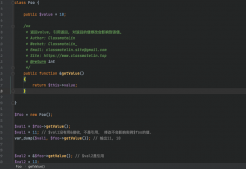封装PHP的图片水印的类,供大家参考,具体内容如下
|
1
2
3
4
5
6
7
8
9
10
11
12
13
14
15
16
17
18
19
20
21
22
23
24
25
26
27
28
29
30
31
32
33
34
35
36
37
38
39
40
41
42
43
44
45
46
47
48
49
50
51
52
53
54
55
56
57
58
59
60
61
62
63
64
65
66
67
68
69
70
71
72
73
74
75
76
77
78
79
80
81
82
83
84
85
86
87
88
89
90
91
92
93
94
95
96
97
98
99
100
101
102
103
104
105
106
107
108
109
110
111
112
113
114
115
116
117
118
119
120
121
122
123
124
125
126
127
128
129
130
131
132
133
134
135
136
137
138
139
140
141
142
143
144
145
146
147
148
149
150
151
152
153
154
155
156
|
<?phpheader('Content-type:text/html;charset=utf8');$img = new Image();// $img->water('2a.jpg','logo.gif',0);class Image{ //路径 protected $path; //是否启用随机名字 protected $isRandName; //要保存的图像类型 protected $type; //通过构造方法队成员属性进行初始化 function __construct($path='./',$isRandName=true,$type='png'){ $this->path = $path; $this->isRandName = $isRandName; $this->type = $type; } //对外公开的水印方法 /** * @param char $image 原图 * @param char $water 水印图片 * @param char $postion 位置 * @param int $tmp 透明度 * @param char $prefix 前缀 */ function water($image,$water,$postion,$tmp=100,$prefix='water_'){ //判断这两个图片是否存在 if(!file_exists($image)||!file_exists($water)){ die('图片资源不存在'); } //得到原图和水印图片的宽高 $imageInfo = self::getImageInfo($image); $waterInfo = self::getImageInfo($water); //判断水印图片是否能贴上来 if (!$this->checkImage($imageInfo,$waterInfo)){ die('水印图片太大'); } //打开图片 $imageRes = self::openAnyImage($image); $waterRes = self::openAnyImage($water); //根据水印图片的位置计算水印图片的坐标 $pos = $this->getPosition($postion,$imageInfo,$waterInfo); //将水印图片贴过来 imagecopymerge($imageRes, $waterRes, $pos['x'], $pos['y'], 0, 0, $waterInfo["width"], $waterInfo["height"], $tmp); //得到要保存图片的文件名 $newName = $this->createNewName($image,$prefix); //得到保存图片的路径,也就是文件的全路径 $newPath = rtrim($this->path,'/').'/'.$newName; //保存图片 $this->saveImage($imageRes,$newPath); //销毁资源 imagedestroy($imageRes); imagedestroy($waterRes); //返回路径 return $newPath; } //保存图像资源 protected function saveImage($imageRes,$newPath){ $func = 'image'.$this->type; //通过变量函数进行保存 $func($imageRes,$newPath); } //得到文件名函数 protected function createNewName($imagePath,$prefix){ if ($this->isRandName){ $name = $prefix.uniqid().'.'.$this->type; }else { $name = $prefix.pathinfo($imagePath)['filename'].'.'.$this->type; } return $name; } //根据位置计算水印图片的坐标 protected function getPosition($postion,$imageInfo,$waterInfo){ switch ($postion){ case 1: $x = 0; $y = 0; break; case 2: $x = ($imageInfo['width']-$waterInfo["width"])/2; $y = 0; break; case 3: $x = $imageInfo["width"]- $waterInfo["width"]; $y = 0; break; case 4: $x = 0; $y = ($imageInfo["height"]-$waterInfo["height"])/2; break; case 5: $x = ($imageInfo['width']-$waterInfo["width"])/2; $y = ($imageInfo["height"]-$waterInfo["height"])/2; break; case 6: $x = $imageInfo["width"]- $waterInfo["width"]; $y = ($imageInfo["height"]-$waterInfo["height"])/2; break; case 7: $x = 0; $y = $imageInfo['height'] - $waterInfo["height"]; break; case 8: $x = ($imageInfo['width']-$waterInfo["width"])/2; $y = $imageInfo['height'] - $waterInfo["height"]; break; case 9: $x = $imageInfo["width"]- $waterInfo["width"]; $y = $imageInfo['height'] - $waterInfo["height"]; break; case 0: $x = mt_rand(0, $imageInfo["width"]- $waterInfo["width"]); $y = mt_rand(0, $imageInfo['height'] - $waterInfo["height"]); break; } return ['x'=>$x , 'y'=>$y]; } protected function checkImage($imageInfo,$waterInfo){ if (($waterInfo['width'] > $imageInfo['width'])||($waterInfo['height'] > $imageInfo['height'])){ return false; } return true; } //静态方法。根据图片的路径得到图片的信息,宽度,高度、mime类型 static function getImageInfo($imagePath){ $info = getimagesize($imagePath); $data['width']=$info[0]; $data['height']=$info[1]; $data['mime'] = $info['mime']; return $data; } static function openAnyImage($imagePath){ //得到图像的mime类型 $mime = self::getImageInfo($imagePath)['mime']; //根据不同的mime类型打开不同的图像 switch ($mime){ case 'image/png': $image = imagecreatefrompng($imagePath); break; case 'image/gif': $image = imagecreatefromgif($imagePath); break; case 'image/jpeg': $image = imagecreatefromjpeg($imagePath); break; case 'image/wbmp': $image = imagecreatefromwbmp($imagePath); break; } return $image; } } |
以上就是本文的全部内容,希望对大家的学习有所帮助,也希望大家多多支持服务器之家。