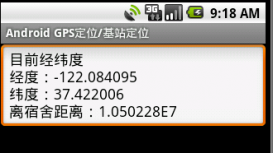简单实现了微信自动抢红包的服务,原理就是根据关键字找到相应的View, 然后自动点击。主要是用到AccessibilityService这个辅助服务,基本可以满足自动抢红包的功能,但是有些逻辑需要优化,比如,拆完一个红包后,必须手动点击返回键,才能进行下一次自动抢红包。
AndroidManifest.xml
|
1
2
3
4
5
6
7
8
9
10
11
12
13
14
15
16
17
18
19
20
21
22
23
24
25
26
27
28
29
30
31
|
<?xml version="1.0" encoding="utf-8"?> <manifest xmlns:android="http://schemas.android.com/apk/res/android"package="com.jackie.webchatenvelope" > <application android:allowBackup="true"android:icon="@mipmap/ic_launcher"android:label="@string/app_name"android:theme="@style/AppTheme" > <activity android:name=".MainActivity"android:label="@string/app_name" > <intent-filter> <action android:name="android.intent.action.MAIN" /> <category android:name="android.intent.category.LAUNCHER" /> </intent-filter> </activity> <service android:enabled="true"android:exported="true"android:label="@string/app_name"android:name=".EnvelopeService"android:permission="android.permission.BIND_ACCESSIBILITY_SERVICE"> <intent-filter> <action android:name="android.accessibilityservice.AccessibilityService"/> </intent-filter> <meta-data android:name="android.accessibilityservice"android:resource="@xml/envelope_service_config"/> </service> </application> </manifest> |
envelope_service_config.xml
|
1
2
3
4
5
6
7
8
9
|
<?xml version="1.0" encoding="utf-8"?> <accessibility-service xmlns:android="http://schemas.android.com/apk/res/android"android:accessibilityEventTypes="typeNotificationStateChanged|typeWindowStateChanged"android:accessibilityFeedbackType="feedbackGeneric"android:accessibilityFlags=""android:canRetrieveWindowContent="true"android:description="@string/accessibility_description"android:notificationTimeout="100"android:packageNames="com.tencent.mm" /> |
activity_main.xml
|
1
2
3
4
5
6
7
8
9
10
11
12
13
14
15
16
17
18
|
<RelativeLayout xmlns:android="http://schemas.android.com/apk/res/android"xmlns:tools="http://schemas.android.com/tools"android:layout_width="match_parent"android:layout_height="match_parent"android:paddingBottom="@dimen/activity_vertical_margin"android:paddingLeft="@dimen/activity_horizontal_margin"android:paddingRight="@dimen/activity_horizontal_margin"android:paddingTop="@dimen/activity_vertical_margin"tools:context=".MainActivity"> <Button android:id="@+id/start"android:layout_width="wrap_content"android:layout_height="wrap_content"android:padding="10dp"android:layout_centerInParent="true"android:textSize="18sp"android:text="打开辅助服务"/> </RelativeLayout> |
MainActivity.java
|
1
2
3
4
5
6
7
8
9
10
11
12
13
14
15
16
17
18
19
20
21
22
23
24
25
26
27
28
29
30
31
32
33
34
35
36
37
38
39
40
41
42
43
44
45
46
47
48
49
|
package com.jackie.webchatenvelope; import android.app.Activity; import android.content.Intent; import android.os.Bundle; import android.view.Menu; import android.view.MenuItem; import android.view.View; import android.widget.Button; import android.widget.Toast; public class MainActivity extends Activity { private Button startBtn; @Overrideprotected void onCreate(Bundle savedInstanceState) { super.onCreate(savedInstanceState); setContentView(R.layout.activity_main); startBtn = (Button) findViewById(R.id.start); startBtn.setOnClickListener(new View.OnClickListener() { @Overridepublic void onClick(View v) { try { //打开系统设置中辅助功能 Intent intent = new Intent(android.provider.Settings.ACTION_ACCESSIBILITY_SETTINGS); startActivity(intent); Toast.makeText(MainActivity.this, "找到抢红包,然后开启服务即可", Toast.LENGTH_LONG).show(); } catch (Exception e) { e.printStackTrace(); } } }); } @Overridepublic boolean onCreateOptionsMenu(Menu menu) { // Inflate the menu; this adds items to the action bar if it is present. getMenuInflater().inflate(R.menu.menu_main, menu); return true; } @Overridepublic boolean onOptionsItemSelected(MenuItem item) { // Handle action bar item clicks here. The action bar will // automatically handle clicks on the Home/Up button, so long // as you specify a parent activity in AndroidManifest.xml. int id = item.getItemId(); //noinspection SimplifiableIfStatement if (id == R.id.action_settings) { return true; } return super.onOptionsItemSelected(item); } } |
EnvelopeService.java
|
1
2
3
4
5
6
7
8
9
10
11
12
13
14
15
16
17
18
19
20
21
22
23
24
25
26
27
28
29
30
31
32
33
34
35
36
37
38
39
40
41
42
43
44
45
46
47
48
49
50
51
52
53
54
55
56
57
58
59
60
61
62
63
64
65
66
67
68
69
70
71
72
73
74
75
76
77
78
79
80
81
82
83
84
85
86
87
88
89
90
91
92
93
94
95
96
97
98
99
100
101
102
103
104
105
106
107
108
109
110
111
112
113
114
115
116
117
118
119
120
121
122
123
124
125
126
127
128
129
130
131
132
133
134
135
136
137
138
139
140
141
142
143
144
145
|
package com.jackie.webchatenvelope; import android.accessibilityservice.AccessibilityService; import android.annotation.TargetApi; import android.app.Notification; import android.app.PendingIntent; import android.os.Build; import android.os.Handler; import android.util.Log; import android.view.accessibility.AccessibilityEvent; import android.view.accessibility.AccessibilityManager; import android.view.accessibility.AccessibilityNodeInfo; import android.widget.Toast; import java.util.List; /** * <p>Created by Administrator</p> * <p/> * 抢红包外挂服务 */public class EnvelopeService extends AccessibilityService { static final String TAG = "Jackie"; /** * 微信的包名 */static final String WECHAT_PACKAGENAME = "com.tencent.mm"; /** * 红包消息的关键字 */static final String ENVELOPE_TEXT_KEY = "[微信红包]"; Handler handler = new Handler(); @Overridepublic void onAccessibilityEvent(AccessibilityEvent event) { final int eventType = event.getEventType(); Log.d(TAG, "事件---->" + event); //通知栏事件 if (eventType == AccessibilityEvent.TYPE_NOTIFICATION_STATE_CHANGED) { List<CharSequence> texts = event.getText(); if (!texts.isEmpty()) { for (CharSequence t : texts) { String text = String.valueOf(t); if (text.contains(ENVELOPE_TEXT_KEY)) { openNotification(event); break; } } } } else if (eventType == AccessibilityEvent.TYPE_WINDOW_STATE_CHANGED) { openEnvelope(event); } } /*@Override protected boolean onKeyEvent(KeyEvent event) { //return super.onKeyEvent(event); return true; }*/ @Override public void onInterrupt() { Toast.makeText(this, "中断抢红包服务", Toast.LENGTH_SHORT).show(); } @Override protected void onServiceConnected() { super.onServiceConnected(); Toast.makeText(this, "连接抢红包服务", Toast.LENGTH_SHORT).show(); } private void sendNotificationEvent() { AccessibilityManager manager = (AccessibilityManager) getSystemService(ACCESSIBILITY_SERVICE); if (!manager.isEnabled()) { return; } AccessibilityEvent event = AccessibilityEvent.obtain(AccessibilityEvent.TYPE_NOTIFICATION_STATE_CHANGED); event.setPackageName(WECHAT_PACKAGENAME); event.setClassName(Notification.class.getName()); CharSequence tickerText = ENVELOPE_TEXT_KEY; event.getText().add(tickerText); manager.sendAccessibilityEvent(event); } /** * 打开通知栏消息 */@TargetApi(Build.VERSION_CODES.JELLY_BEAN) private void openNotification(AccessibilityEvent event) { if (event.getParcelableData() == null || !(event.getParcelableData() instanceof Notification)) { return; } //以下是精华,将微信的通知栏消息打开 Notification notification = (Notification) event.getParcelableData(); PendingIntent pendingIntent = notification.contentIntent; try { pendingIntent.send(); } catch (PendingIntent.CanceledException e) { e.printStackTrace(); } } @TargetApi(Build.VERSION_CODES.JELLY_BEAN) private void openEnvelope(AccessibilityEvent event) { if ("com.tencent.mm.plugin.luckymoney.ui.LuckyMoneyReceiveUI".equals(event.getClassName())) { //点中了红包,下一步就是去拆红包 checkKey1(); } else if ("com.tencent.mm.plugin.luckymoney.ui.LuckyMoneyDetailUI".equals(event.getClassName())) { //拆完红包后看详细的纪录界面 //nonething } else if ("com.tencent.mm.ui.LauncherUI".equals(event.getClassName())) { //在聊天界面,去点中红包 checkKey2(); } } @TargetApi(Build.VERSION_CODES.JELLY_BEAN) private void checkKey1() { AccessibilityNodeInfo nodeInfo = getRootInActiveWindow(); if (nodeInfo == null) { Log.w(TAG, "rootWindow为空"); return; } List<AccessibilityNodeInfo> list = nodeInfo.findAccessibilityNodeInfosByText("拆红包"); for (AccessibilityNodeInfo n : list) { n.performAction(AccessibilityNodeInfo.ACTION_CLICK); } } @TargetApi(Build.VERSION_CODES.JELLY_BEAN) private void checkKey2() { AccessibilityNodeInfo nodeInfo = getRootInActiveWindow(); if (nodeInfo == null) { Log.w(TAG, "rootWindow为空"); return; } List<AccessibilityNodeInfo> list = nodeInfo.findAccessibilityNodeInfosByText("领取红包"); if (list.isEmpty()) { list = nodeInfo.findAccessibilityNodeInfosByText(ENVELOPE_TEXT_KEY); for (AccessibilityNodeInfo n : list) { Log.i(TAG, "-->微信红包:" + n); n.performAction(AccessibilityNodeInfo.ACTION_CLICK); break; } } else { //最新的红包领起 for (int i = list.size() - 1; i >= 0; i--) { AccessibilityNodeInfo parent = list.get(i).getParent(); Log.i(TAG, "-->领取红包:" + parent); if (parent != null) { parent.performAction(AccessibilityNodeInfo.ACTION_CLICK); break; } } } } } |
以上所述是针对Android实现微信自动抢红包的程序,希望对大家有所帮助。