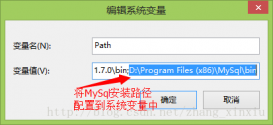1.触发器是什么?
一类特殊的数据库程序,可以监视某种数据的操作(insert/update/delete),并触发相关的操作(insert/update/delete),保护数据的完整性。
个人理解就有点类似于java的观察者模式,一个对象变化,观察者也跟着做出响应。
mysql好像是从5.0以后开始支持触发器的。
2.创建触发器
创建触发器我将介绍两种方式:用语句创建,用navicat创建。
创建触发器的语法如下:
|
1
2
3
4
5
6
7
8
9
|
create trigger trigger_name trigger_time trigger_event on tb_name for each row trigger_stmttrigger_name:触发器的名称tirgger_time:触发时机,为before或者aftertrigger_event:触发事件,为insert、delete或者updatetb_name:表示建立触发器的表明,就是在哪张表上建立触发器trigger_stmt:触发器的程序体,可以是一条sql语句或者是用begin和end包含的多条语句所以可以说mysql创建以下六种触发器:before insert,before delete,before updateafter insert,after delete,after update |
其中,触发器名参数指要创建的触发器的名字
before和after参数指定了触发执行的时间,在事件之前或是之后
for each row表示任何一条记录上的操作满足触发事件都会触发该触发器
创建多个执行语句的触发器:
|
1
2
3
4
5
|
create trigger 触发器名 before|after 触发事件on 表名 for each rowbegin 执行语句列表end |
new和old的使用:
| 触发器类型 | new和old的使用 |
| insert | new代表新增的数据 |
| update | new代表更新后的数据,old代表更新前的数据 |
| delete | old代表要删除的数据 |
某一个字段可以用new/lod.字段名
接下来我们创建2个表用来测试:
stu表:主表(被观察者)
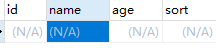
|
1
2
3
4
5
6
7
8
|
drop table if exists `stu`;create table `stu` (`id` int(11) not null auto_increment comment 'id',`name` varchar(255) character set utf8mb4 collate utf8mb4_general_ci null default null comment '姓名',`age` int(11) null default null comment '年龄',`sort` int(11) null default null comment '排序字段',primary key (`id`) using btree) engine = innodb auto_increment = 18 character set = utf8mb4 collate = utf8mb4_general_ci row_format = dynamic; |
stu_log表:触发器关联表(观察者)
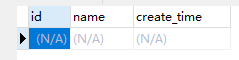
|
1
2
3
4
5
6
7
|
drop table if exists `stu_log`;create table `stu_log` (`id` int(11) unsigned not null auto_increment,`name` varchar(255) character set utf8mb4 collate utf8mb4_general_ci null default null,`create_time` datetime(0) null default null,primary key (`id`) using btree) engine = innodb auto_increment = 7 character set = utf8mb4 collate = utf8mb4_general_ci row_format = dynamic; |
现在我们假设有这样一个业务,在stu表新增和删除数据时,同步在stu_log中记录日志,记录name和时间。
如果不使用触发器,我们就需要编写代码来实现这个需求,但是触发器可以帮我们轻松的实现。
首先我们使用语句来创建一个insert触发器:
|
1
2
3
4
5
6
7
|
drop trigger if exists `insert_log`;delimiter ;;create trigger `add_log` after insert on `stu` for each row begininsert into stu_log(name,create_time) values(new.`name`,now());end;;delimiter ; |
执行结果:
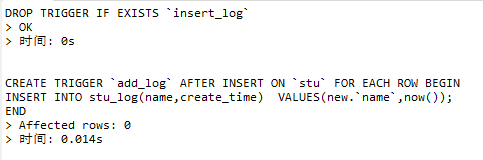
然后我们再用navicat创建一个delete触发器:
step1:右键stu表,选择设计表----触发器
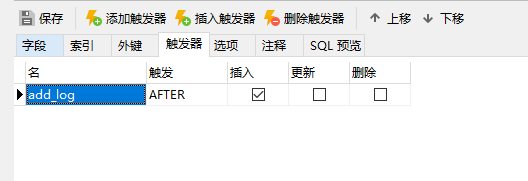
step2:如图所示填选,选择删除前触发
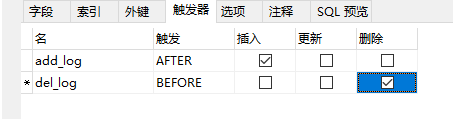
step3:在下方定义框内写执行语句,如图 记得点保存!
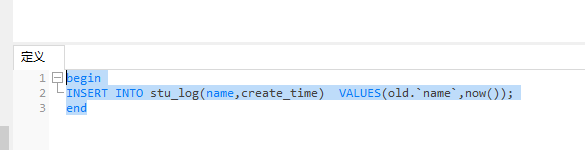
语句:
|
1
2
3
|
begininsert into stu_log(name,create_time) values(old.`name`,now());end |
3.使用触发器
测试一下:新增一条数据
|
1
|
insert into stu (name,age) values('李白',36) |
查看stu表和stu_log表:
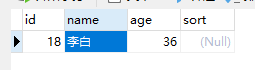
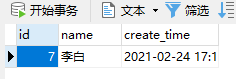
如图,触发器已经生效了!
测试删除一条数据
|
1
|
delete from stu where name = '李白' |
查看stu表和stu_log表:
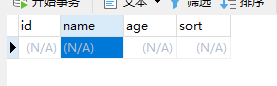
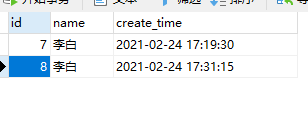
如图,触发器已经生效了!
以上就是mysql 触发器的使用和理解的详细内容,更多关于mysql 触发器的资料请关注服务器之家其它相关文章!
原文链接:https://www.cnblogs.com/godjoker/p/14442831.html