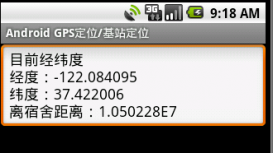本文实例讲述了Android实现粒子爆炸效果的方法。分享给大家供大家参考。具体如下:
1. Explosion.java文件:
|
1
2
3
4
5
6
7
8
9
10
11
12
13
14
15
16
17
18
19
20
21
22
23
24
25
26
27
28
29
30
31
32
33
34
35
36
37
38
39
40
41
42
43
44
45
46
47
48
49
50
51
52
53
54
55
56
57
58
59
60
61
62
63
64
65
66
67
68
69
70
71
72
73
74
75
76
77
78
79
80
81
82
83
84
85
86
87
88
89
90
91
92
93
94
95
96
97
98
99
100
101
102
103
104
105
106
107
108
109
110
111
112
113
114
|
package net.obviam.particles.model;import android.graphics.Canvas;import android.graphics.Rect;import android.util.Log;public class Explosion { private static final String TAG = Explosion.class.getSimpleName(); public static final int STATE_ALIVE = 0; // at least 1 particle is alive public static final int STATE_DEAD = 1; // all particles are dead private Particle[] particles; // particles in the explosion private int x, y; // the explosion's origin private float gravity; // the gravity of the explosion (+ upward, - down) private float wind; // speed of wind on horizontal private int size; // number of particles private int state; // whether it's still active or not public Explosion(int particleNr, int x, int y) { Log.d(TAG, "Explosion created at " + x + "," + y); this.state = STATE_ALIVE; this.particles = new Particle[particleNr]; for (int i = 0; i < this.particles.length; i++) { Particle p = new Particle(x, y); this.particles[i] = p; } this.size = particleNr; } public Particle[] getParticles() { return particles; } public void setParticles(Particle[] particles) { this.particles = particles; } public int getX() { return x; } public void setX(int x) { this.x = x; } public int getY() { return y; } public void setY(int y) { this.y = y; } public float getGravity() { return gravity; } public void setGravity(float gravity) { this.gravity = gravity; } public float getWind() { return wind; } public void setWind(float wind) { this.wind = wind; } public int getSize() { return size; } public void setSize(int size) { this.size = size; } public int getState() { return state; } public void setState(int state) { this.state = state; } // helper methods ------------------------- public boolean isAlive() { return this.state == STATE_ALIVE; } public boolean isDead() { return this.state == STATE_DEAD; } public void update() { if (this.state != STATE_DEAD) { boolean isDead = true; for (int i = 0; i < this.particles.length; i++) { if (this.particles[i].isAlive()) { this.particles[i].update(); isDead = false; } } if (isDead) this.state = STATE_DEAD; } } public void update(Rect container) { if (this.state != STATE_DEAD) { boolean isDead = true; for (int i = 0; i < this.particles.length; i++) { if (this.particles[i].isAlive()) { this.particles[i].update(container);// this.particles[i].update(); isDead = false; } } if (isDead) this.state = STATE_DEAD; } } public void draw(Canvas canvas) { for(int i = 0; i < this.particles.length; i++) { if (this.particles[i].isAlive()) { this.particles[i].draw(canvas); } } }} |
2. Particle.java文件如下:
|
1
2
3
4
5
6
7
8
9
10
11
12
13
14
15
16
17
18
19
20
21
22
23
24
25
26
27
28
29
30
31
32
33
34
35
36
37
38
39
40
41
42
43
44
45
46
47
48
49
50
51
52
53
54
55
56
57
58
59
60
61
62
63
64
65
66
67
68
69
70
71
72
73
74
75
76
77
78
79
80
81
82
83
84
85
86
87
88
89
90
91
92
93
94
95
96
97
98
99
100
101
102
103
104
105
106
107
108
109
110
111
112
113
114
115
116
117
118
119
120
121
122
123
124
125
126
127
128
129
130
131
132
133
134
135
136
137
138
139
140
141
142
143
144
145
146
147
148
149
150
151
152
153
154
155
156
157
158
159
160
161
162
163
164
165
166
167
168
169
170
171
172
173
|
package net.obviam.particles.model;import android.graphics.Canvas;import android.graphics.Color;import android.graphics.Paint;import android.graphics.Rect;public class Particle { public static final int STATE_ALIVE = 0; // particle is alive public static final int STATE_DEAD = 1; // particle is dead public static final int DEFAULT_LIFETIME = 200; // play with this public static final int MAX_DIMENSION = 5; // the maximum width or height public static final int MAX_SPEED = 10; // maximum speed (per update) private int state; // particle is alive or dead private float widht; // width of the particle private float height; // height of the particle private float x, y; // horizontal and vertical position private double xv, yv; // vertical and horizontal velocity private int age; // current age of the particle private int lifetime; // particle dies when it reaches this value private int color; // the color of the particle private Paint paint; // internal use to avoid instantiation public int getState() { return state; } public void setState(int state) { this.state = state; } public float getWidht() { return widht; } public void setWidht(float widht) { this.widht = widht; } public float getHeight() { return height; } public void setHeight(float height) { this.height = height; } public float getX() { return x; } public void setX(float x) { this.x = x; } public float getY() { return y; } public void setY(float y) { this.y = y; } public double getXv() { return xv; } public void setXv(double xv) { this.xv = xv; } public double getYv() { return yv; } public void setYv(double yv) { this.yv = yv; } public int getAge() { return age; } public void setAge(int age) { this.age = age; } public int getLifetime() { return lifetime; } public void setLifetime(int lifetime) { this.lifetime = lifetime; } public int getColor() { return color; } public void setColor(int color) { this.color = color; } // helper methods ------------------------- public boolean isAlive() { return this.state == STATE_ALIVE; } public boolean isDead() { return this.state == STATE_DEAD; } public Particle(int x, int y) { this.x = x; this.y = y; this.state = Particle.STATE_ALIVE; this.widht = rndInt(1, MAX_DIMENSION); this.height = this.widht;// this.height = rnd(1, MAX_DIMENSION); this.lifetime = DEFAULT_LIFETIME; this.age = 0; this.xv = (rndDbl(0, MAX_SPEED * 2) - MAX_SPEED); this.yv = (rndDbl(0, MAX_SPEED * 2) - MAX_SPEED); // smoothing out the diagonal speed if (xv * xv + yv * yv > MAX_SPEED * MAX_SPEED) { xv *= 0.7; yv *= 0.7; } this.color = Color.argb(255, rndInt(0, 255), rndInt(0, 255), rndInt(0, 255)); this.paint = new Paint(this.color); } /** * Resets the particle * @param x * @param y */ public void reset(float x, float y) { this.state = Particle.STATE_ALIVE; this.x = x; this.y = y; this.age = 0; } // Return an integer that ranges from min inclusive to max inclusive. static int rndInt(int min, int max) { return (int) (min + Math.random() * (max - min + 1)); } static double rndDbl(double min, double max) { return min + (max - min) * Math.random(); } public void update() { if (this.state != STATE_DEAD) { this.x += this.xv; this.y += this.yv; // extract alpha int a = this.color >>> 24; a -= 2; // fade by 5 if (a <= 0) { // if reached transparency kill the particle this.state = STATE_DEAD; } else { this.color = (this.color & 0x00ffffff) + (a << 24); // set the new alpha this.paint.setAlpha(a); this.age++; // increase the age of the particle// this.widht *= 1.05;// this.height *= 1.05; } if (this.age >= this.lifetime) { // reached the end if its life this.state = STATE_DEAD; } // http://lab.polygonal.de/2007/05/10/bitwise-gems-fast-integer-math/ //32bit// var color:uint = 0xff336699;// var a:uint = color >>> 24;// var r:uint = color >>> 16 & 0xFF;// var g:uint = color >>> 8 & 0xFF;// var b:uint = color & 0xFF; } } public void update(Rect container) { // update with collision if (this.isAlive()) { if (this.x <= container.left || this.x >= container.right - this.widht) { this.xv *= -1; } // Bottom is 480 and top is 0 !!! if (this.y <= container.top || this.y >= container.bottom - this.height) { this.yv *= -1; } } update(); } public void draw(Canvas canvas) {// paint.setARGB(255, 128, 255, 50); paint.setColor(this.color); canvas.drawRect(this.x, this.y, this.x + this.widht, this.y + this.height, paint);// canvas.drawCircle(x, y, widht, paint); }} |
希望本文所述对大家的Android程序设计有所帮助。