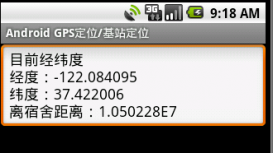本文实例讲述了android使用include调用内部组件的方法。分享给大家供大家参考。具体如下:
例子一:
sublayout.xml
|
1
2
3
4
5
6
7
8
9
10
11
12
13
14
15
16
17
18
19
20
21
22
23
24
25
26
27
28
29
30
31
32
33
34
35
36
37
38
39
40
|
<?xml version="1.0" encoding="utf-8"?> <LinearLayout xmlns:android="http://schemas.android.com/apk/res/android" android:orientation="vertical" android:layout_width="fill_parent" android:layout_height="wrap_content" android:background="#505050" > <TextView android:layout_width="fill_parent" android:layout_height="wrap_content" android:text="SubLayout" /> <Buttonandroid:id="@+id/mybutton" android:layout_width="fill_parent" android:layout_height="wrap_content" android:text=" A Button " /> </LinearLayout> mail.xml <?xml version="1.0" encoding="utf-8"?> <LinearLayout xmlns:android="http://schemas.android.com/apk/res/android" android:orientation="vertical" android:layout_width="fill_parent" android:layout_height="fill_parent" > <TextView android:layout_width="fill_parent" android:layout_height="wrap_content" android:text="@string/hello" /> <include android:id="@+id/main1" layout="@layout/sublayout" /> <include android:id="@+id/main2" layout="@layout/sublayout" /> <Button android:id="@+id/startanotheractivity" android:layout_width="wrap_content" android:layout_height="wrap_content" android:text=" Start Another Activity " /> </LinearLayout> |
如何调用组件include进来的组件呢。
|
1
2
3
4
5
6
7
8
9
10
11
12
13
14
15
16
17
18
19
20
21
22
23
24
25
26
27
28
29
30
31
32
33
34
35
36
37
38
39
40
|
package com.AndroidIncludeLayout; import android.app.Activity; import android.content.Intent; import android.os.Bundle; import android.view.View; import android.widget.Button; import android.widget.Toast; public class AndroidIncludeLayout extends Activity { /** Called when the activity is first created. */ @Override public void onCreate(Bundle savedInstanceState) { super.onCreate(savedInstanceState); setContentView(R.layout.main); View subLayout1 = (View)findViewById(R.id.main1); View subLayout2 = (View)findViewById(R.id.main2); Button myButton_main1 = (Button)subLayout1.findViewById(R.id.mybutton); Button myButton_main2 = (Button)subLayout2.findViewById(R.id.mybutton); Button startAnotherActivity = (Button)findViewById(R.id.startanotheractivity); startAnotherActivity.setOnClickListener(new Button.OnClickListener(){ @Override public void onClick(View arg0) { // TODO Auto-generated method stub Intent intent = new Intent(); intent.setClass(AndroidIncludeLayout.this, AnotherActivity.class); startActivity(intent); }}); myButton_main1.setOnClickListener(new Button.OnClickListener(){ @Override public void onClick(View arg0) { // TODO Auto-generated method stub Toast.makeText(AndroidIncludeLayout.this, "Button 1 Pressed", Toast.LENGTH_LONG).show(); }}); myButton_main2.setOnClickListener(new Button.OnClickListener(){ @Override public void onClick(View arg0) { // TODO Auto-generated method stub Toast.makeText(AndroidIncludeLayout.this, "Button 2 Pressed", Toast.LENGTH_LONG).show(); }}); } } |
但是如果include进来的xml,是
sublayout.xml
|
1
2
3
4
5
6
7
8
9
10
11
12
13
14
|
<?xml version="1.0" encoding="utf-8"?> <merge xmlns:android="http://schemas.android.com/apk/res/android"> <TextView android:layout_width="fill_parent" android:layout_height="wrap_content" android:text="SubLayout" /> <Buttonandroid:id="@+id/mybutton" android:layout_width="fill_parent" android:layout_height="wrap_content" android:text=" A Button " /> </merge> |
则以上的方法将不能实现,会报空指针。
因为用了merge后,导入进来就相当于是当前view下的组件了,所以直接findViewById就可以了。
这样的话。。。可以解决了include 多次同一个layout的问题
希望本文所述对大家的Android程序设计有所帮助。