学习java有一年多了,一直在做web方面的练习,在一个项目中发现需要用到gui的相关知识,结果没法做出来,网上这方面的文章又不是很多,所有只好自己硬着头皮从头再学一遍了,不过学习后发现,其实gui是非常有趣的,他并不像web程序一样依赖互联网,而且还有许多布局和android相差不是很大,这才发现自己竟又爱上gui的开发了,不多说了,直接上代码吧,相信有过android或相关界面开发的都明白这其中的道理。
先看看效果吧
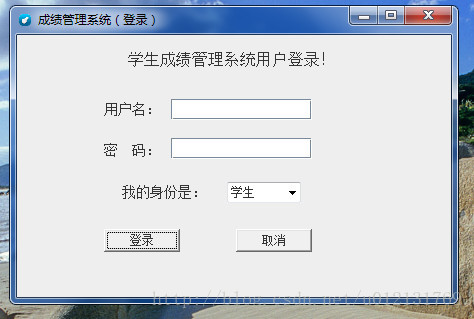
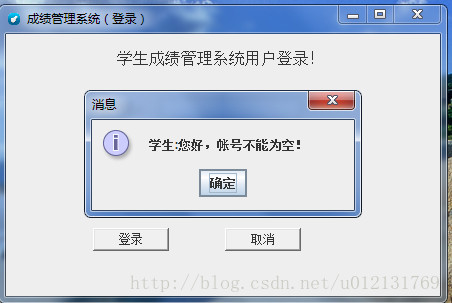
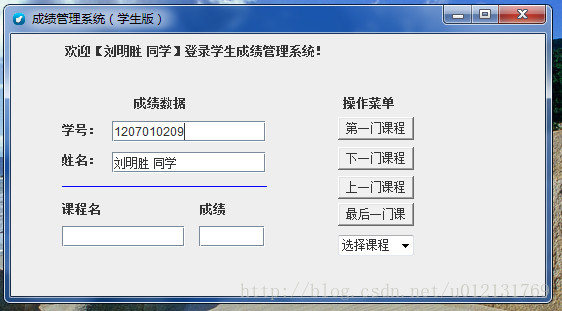
1.登录主界面
|
1
2
3
4
5
6
7
8
9
10
11
12
13
14
15
16
17
18
19
20
21
22
23
24
25
26
27
28
29
30
31
32
33
34
35
36
37
38
39
40
41
42
43
44
45
46
47
48
49
50
51
52
53
54
55
56
57
58
59
60
61
62
63
64
65
66
67
68
69
70
71
72
73
74
75
76
77
78
79
80
81
82
83
84
85
86
87
88
89
90
91
92
93
94
95
96
97
98
99
100
101
102
103
104
105
106
107
108
109
110
111
112
113
114
115
116
117
118
119
120
121
122
123
124
125
126
127
128
129
130
131
132
133
134
135
136
137
138
139
140
141
142
|
package edu.gzu.stumanager; import java.awt.eventqueue; import javax.swing.jframe; import javax.swing.jlabel; import javax.swing.joptionpane; import java.awt.toolkit; import javax.swing.jtextfield; import edu.gzu.stumanager.dao.userloginvalid; import edu.gzu.stumanager.domain.studentinfo; import edu.gzu.stumanager.view.studentmainview; import java.awt.choice; import java.awt.font; import java.awt.button; import java.awt.event.mouseadapter; import java.awt.event.mouseevent; public class mainui { private jframe frame; private jtextfield textfield; private jtextfield textfield_1; /** * launch the application. */ public static void main(string[] args) { eventqueue.invokelater(new runnable() { public void run() { try { mainui window = new mainui(); window.frame.setvisible(true); } catch (exception e) { e.printstacktrace(); } } }); } /** * create the application. */ public mainui() { initialize(); } /** * initialize the contents of the frame. */ private void initialize() { frame = new jframe(); frame.settitle("\u6210\u7ee9\u7ba1\u7406\u7cfb\u7edf\uff08\u767b\u5f55\uff09"); frame.seticonimage(toolkit.getdefaulttoolkit().getimage(mainui.class.getresource("/image/func_list7_privmana.png"))); frame.setbounds(400, 250, 450, 300); frame.setdefaultcloseoperation(jframe.exit_on_close); frame.getcontentpane().setlayout(null); jlabel lblnewlabel = new jlabel("\u5b66\u751f\u6210\u7ee9\u7ba1\u7406\u7cfb\u7edf\u7528\u6237\u767b\u5f55\uff01"); lblnewlabel.setfont(new font("宋体", font.plain, 16)); lblnewlabel.setbounds(111, 17, 287, 15); frame.getcontentpane().add(lblnewlabel); jlabel lblnewlabel_1 = new jlabel("\u7528\u6237\u540d\uff1a"); lblnewlabel_1.setfont(new font("宋体", font.plain, 14)); lblnewlabel_1.setbounds(87, 67, 67, 15); frame.getcontentpane().add(lblnewlabel_1); textfield = new jtextfield(); textfield.setbounds(154, 64, 141, 21); frame.getcontentpane().add(textfield); textfield.setcolumns(10); jlabel label = new jlabel("\u5bc6 \u7801\uff1a"); label.setfont(new font("宋体", font.plain, 14)); label.setbounds(87, 108, 67, 15); frame.getcontentpane().add(label); textfield_1 = new jtextfield(); textfield_1.setcolumns(10); textfield_1.setbounds(154, 103, 141, 21); frame.getcontentpane().add(textfield_1); jlabel lblnewlabel_2 = new jlabel("\u6211\u7684\u8eab\u4efd\u662f\uff1a"); lblnewlabel_2.setfont(new font("宋体", font.plain, 14)); lblnewlabel_2.setbounds(105, 150, 97, 15); frame.getcontentpane().add(lblnewlabel_2); final choice choice = new choice(); choice.setbounds(210, 147, 74, 21); choice.add("学生"); choice.add("教师"); choice.add("系统管理员"); frame.getcontentpane().add(choice); button button = new button("\u767b\u5f55"); button.setbounds(87, 194, 76, 23); button.addmouselistener(new mouseadapter() { @override public void mouseclicked(mouseevent e) { string user=textfield.gettext(); string password=textfield_1.gettext(); string shenfen=choice.getselecteditem(); if(user.equals("")||user==null){ joptionpane.showmessagedialog(frame, shenfen+":您好,帐号不能为空!"); return; }else if(password.equals("")||password==null){ joptionpane.showmessagedialog(frame, shenfen+":您好,密码不能为空!"); return; }else{ studentinfo stu=new studentinfo(integer.parseint(user), integer.parseint(password),shenfen); userloginvalid dao=new userloginvalid(); string result=dao.isvalid(stu); if("登录成功!".equals(result)){ joptionpane.showmessagedialog(frame,result); studentmainview index=new studentmainview(stu); jframe frame2=index.getframe(); frame2.setvisible(true); frame.dispose(); }else{ joptionpane.showmessagedialog(frame,result); } } } }); frame.getcontentpane().add(button); button button_1 = new button("\u53d6\u6d88"); button_1.setbounds(219, 194, 76, 23); frame.getcontentpane().add(button_1); } } |
2.登录验证逻辑
|
1
2
3
4
5
6
7
8
9
10
11
12
13
14
15
16
17
18
19
20
21
22
23
24
25
26
27
28
29
30
31
32
33
34
35
36
37
38
39
|
package edu.gzu.stumanager.dao; import edu.gzu.stumanager.domain.studentinfo; public class userloginvalid { public string isvalid(studentinfo stu){ int idnum=stu.getidnum(); int password=stu.getpassword(); string idntify=stu.getidentify(); string result=null; if("学生".equals(idntify)){ if(idnum==1207010209&&password==123){ stu.setname("刘明胜 同学"); result="登录成功!"; }else{ result="学生帐号中不存在此用户,请确认身份后再次登录!"; } }else if("教师".equals(idntify)){ if(idnum==1174386356&&password==123){ stu.setname("刘明胜 老师"); result="登录成功!"; }else{ result="教师帐号中不存在此用户,请确认身份后再次登录!"; } }else if("系统管理员".equals(idntify)){ if(idnum==999999&&password==123){ stu.setname("系统管理员"); result="登录成功!"; }else{ result="系统管理员帐号中不存在此用户,请确认身份后再次登录!"; } } return result; } } |
3.用户对象(这是一个简单bean)
|
1
2
3
4
5
6
7
8
9
10
11
12
13
14
15
16
17
18
19
20
21
22
23
24
25
26
27
28
29
30
31
32
33
34
35
36
37
38
39
40
41
|
package edu.gzu.stumanager.domain; public class studentinfo { private int idnum; private string name; private int password; private string identify; public studentinfo(int idnum,int password, string identify) { super(); this.idnum = idnum; this.password = password; this.identify = identify; } public int getidnum() { return idnum; } public void setidnum(int idnum) { this.idnum = idnum; } public string getname() { return name; } public void setname(string name) { this.name = name; } public int getpassword() { return password; } public void setpassword(int password) { this.password = password; } public string getidentify() { return identify; } public void setidentify(string identify) { this.identify = identify; } } |
4.登录成功后的主界面
|
1
2
3
4
5
6
7
8
9
10
11
12
13
14
15
16
17
18
19
20
21
22
23
24
25
26
27
28
29
30
31
32
33
34
35
36
37
38
39
40
41
42
43
44
45
46
47
48
49
50
51
52
53
54
55
56
57
58
59
60
61
62
63
64
65
66
67
68
69
70
71
72
73
74
75
76
77
78
79
80
81
82
83
84
85
86
87
88
89
90
91
92
93
94
95
96
97
98
99
100
101
102
103
104
105
106
107
108
109
110
111
112
113
114
115
116
117
118
119
120
121
122
123
124
125
126
127
128
129
130
131
132
133
134
135
136
137
138
139
140
141
142
143
144
145
146
147
148
149
150
151
152
153
154
155
156
157
158
159
160
161
162
163
164
165
166
167
168
169
170
171
172
173
174
175
|
package edu.gzu.stumanager.view; import java.awt.button; import java.awt.canvas; import java.awt.choice; import java.awt.color; import java.awt.toolkit; import java.awt.event.itemevent; import java.awt.event.itemlistener; import javax.swing.jframe; import javax.swing.jlabel; import javax.swing.joptionpane; import javax.swing.jpanel; import javax.swing.jtextfield; import edu.gzu.stumanager.domain.studentinfo; public class studentmainview{ private jframe frame; private jtextfield textfield; private jtextfield textfield_1; private jtextfield textfield_2; private jtextfield textfield_3; private studentinfo info; /** * create the frame. * @wbp.parser.entrypoint */ public studentmainview(studentinfo info) { this.info=info; } public jframe getframe(){ initialize(); return frame; } /** * initialize the contents of the frame. * @wbp.parser.entrypoint */ public void initialize() { frame = new jframe(); frame.settitle("\u6210\u7ee9\u7ba1\u7406\u7cfb\u7edf\uff08\u5b66\u751f\u7248\uff09"); frame.seticonimage(toolkit.getdefaulttoolkit().getimage(studentmainview.class.getresource("/image/func_list7_privmana.png"))); frame.setbounds(300,150, 550, 300); frame.setdefaultcloseoperation(jframe.exit_on_close); frame.getcontentpane().setlayout(null); lblnewlabel.setbounds(54, 10, 322, 15); frame.getcontentpane().add(lblnewlabel); jpanel panel = new jpanel(); panel.setbounds(29, 52, 250, 180); frame.getcontentpane().add(panel); panel.setlayout(null); jlabel lblnewlabel_1 = new jlabel("\u6210\u7ee9\u6570\u636e"); lblnewlabel_1.setbounds(94, 10, 65, 15); panel.add(lblnewlabel_1); jlabel lblnewlabel_2 = new jlabel("\u5b66\u53f7\uff1a"); lblnewlabel_2.setbounds(22, 37, 40, 15); panel.add(lblnewlabel_2); textfield = new jtextfield(); textfield.setbounds(72, 35, 154, 21); textfield.settext(info.getidnum()+""); panel.add(textfield); textfield.setcolumns(10); jlabel lblnewlabel_3 = new jlabel("\u59d3\u540d\uff1a"); lblnewlabel_3.setbounds(22, 67, 44, 15); panel.add(lblnewlabel_3); textfield_1 = new jtextfield(); textfield_1.setbounds(72, 66, 154, 21); textfield_1.settext(info.getname()); panel.add(textfield_1); textfield_1.setcolumns(10); canvas canvas = new canvas(); canvas.setbackground(color.blue); canvas.setbounds(22, 100, 205, 1); panel.add(canvas); jlabel lblnewlabel_4 = new jlabel("\u8bfe\u7a0b\u540d"); lblnewlabel_4.setbounds(22, 116, 47, 15); panel.add(lblnewlabel_4); jlabel lblnewlabel_5 = new jlabel("\u6210\u7ee9"); lblnewlabel_5.setbounds(160, 116, 43, 15); panel.add(lblnewlabel_5); textfield_2 = new jtextfield(); textfield_2.setbounds(22, 140, 123, 21); panel.add(textfield_2); textfield_2.setcolumns(10); textfield_3 = new jtextfield(); textfield_3.setbounds(159, 140, 66, 21); panel.add(textfield_3); textfield_3.setcolumns(10); jpanel panel_1 = new jpanel(); panel_1.setbounds(317, 52, 110, 180); frame.getcontentpane().add(panel_1); panel_1.setlayout(null); jlabel lblnewlabel_6 = new jlabel("\u64cd\u4f5c\u83dc\u5355"); lblnewlabel_6.setbounds(15, 10, 54, 15); panel_1.add(lblnewlabel_6); button button = new button("\u7b2c\u4e00\u95e8\u8bfe\u7a0b"); button.setbounds(10, 31, 76, 23); panel_1.add(button); button button_1 = new button("\u4e0b\u4e00\u95e8\u8bfe\u7a0b"); button_1.setbounds(10, 61, 76, 23); panel_1.add(button_1); button button_2 = new button("\u4e0a\u4e00\u95e8\u8bfe\u7a0b"); button_2.setactioncommand("\u4e0a\u4e00\u95e8\u8bfe\u7a0b"); button_2.setbounds(10, 90, 76, 23); panel_1.add(button_2); button button_3 = new button("\u6700\u540e\u4e00\u95e8\u8bfe"); button_3.setbounds(10, 117, 76, 23); panel_1.add(button_3); choice choice = new choice(); choice.setbounds(10, 149, 76, 21); choice.add("选择课程"); choice.add("高等数学"); choice.add("大学英语"); choice.add("马列主义"); choice.add("毛泽东思想"); choice.add("计算机图形学"); choice.additemlistener(new itemlistener() { @override public void itemstatechanged(itemevent e) { object[] objs=e.getitemselectable().getselectedobjects(); for(object ob:objs){ // joptionpane.showmessagedialog(frame, ob.tostring()); if("高等数学".equals(ob.tostring())){ textfield_2.settext("高等数学"); textfield_3.settext("98"); }else if("大学英语".equals(ob.tostring())){ textfield_2.settext("大学英语"); textfield_3.settext("87"); }else if("马列主义".equals(ob.tostring())){ textfield_2.settext("马列主义"); textfield_3.settext("88"); }else if("毛泽东思想".equals(ob.tostring())){ textfield_2.settext("毛泽东思想"); textfield_3.settext("73"); }else if("计算机图形学".equals(ob.tostring())){ textfield_2.settext("计算机图形学"); textfield_3.settext("97"); } } } }); panel_1.add(choice); } } |
这样就能轻松实现登录验证了,本打算从数据库读取数据的,由于时间关系,这里就简单的直接验证了,后续有时间的话再做其他的部分。
以上就是本文的全部内容,希望对大家的学习有所帮助,也希望大家多多支持服务器之家。
原文链接:http://blog.csdn.net/u012131769/article/details/21879611















