1. 换源,sohu的相当好用。
1.1备份CentOS-Base.repo
cd /etc/yum.repos.d/
cp CentOS-Base.repo CentOS-Base.repo.bak
1.2替换源
用vi打开CentOS-Base.repo,并将内容清空,然后将下面的内容复制进去,并保存。
# CentOS-Base.repo
#
# This file uses a new mirrorlist system developed by Lance Davis for CentOS.
# The mirror system uses the connecting IP address of the client and the
# update status of each mirror to pick mirrors that are updated to and
# geographically close to the client. You should use this for CentOS updates
# unless you are manually picking other mirrors.
#
# If the mirrorlist= does not work for you, as a fall back you can try the
# remarked out baseurl= line instead.
#
#
[base]
name=CentOS-$releasever - Base
baseurl=http://mirrors.sohu.com/centos/$releasever/os/$basearch/
gpgcheck=1
gpgkey=http://mirrors.sohu.com/centos/RPM-GPG-KEY-CentOS-5
#released updates
[updates]
name=CentOS-$releasever - Updates
baseurl=http://mirrors.sohu.com/centos/$releasever/updates/$basearch/
gpgcheck=1
gpgkey=http://mirrors.sohu.com/centos/RPM-GPG-KEY-CentOS-5
#packages used/produced in the build but not released
[addons]
name=CentOS-$releasever - Addons
baseurl=http://mirrors.sohu.com/centos/$releasever/addons/$basearch/
gpgcheck=1
gpgkey=http://mirrors.sohu.com/centos/RPM-GPG-KEY-CentOS-5
#additional packages that may be useful
[extras]
name=CentOS-$releasever - Extras
baseurl=http://mirrors.sohu.com/centos/$releasever/extras/$basearch/
gpgcheck=1
gpgkey=http://mirrors.sohu.com/centos/RPM-GPG-KEY-CentOS-5
#additional packages that extend functionality of existing packages
[centosplus]
name=CentOS-$releasever - Plus
baseurl=http://mirrors.sohu.com/centos/$releasever/centosplus/$basearch/
gpgcheck=1
enabled=0
gpgkey=http://mirrors.sohu.com/centos/RPM-GPG-KEY-CentOS-5
1.3更新一下。
yum -y update
2. 用yum安装Apache,Mysql,PHP.
2.1安装Apache
yum install httpd httpd-devel
安装完成后,用/etc/init.d/httpd start 启动apache
设为开机启动:chkconfig httpd on
2.2 安装mysql
2.2.1 yum install mysql mysql-server mysql-devel
同样,完成后,用/etc/init.d/mysqld start 启动mysql
2.2.2 设置mysql密码
mysql>; USE mysql;
mysql>; UPDATE user SET Password=PASSWORD('newpassword') WHERE user='root';
mysql>; FLUSH PRIVILEGES;
2.2.3 允许远程登录
mysql -u root -p
Enter Password: <your new password>
mysql>GRANT ALL PRIVILEGES ON *.* TO '用户名'@'%' IDENTIFIED BY '密码' WITH GRANT OPTION;
完成后就能用mysql-front远程管理mysql了。
2.2.4 设为开机启动
chkconfig mysqld on
3. 安装php
yum install php php-mysql php-common php-gd php-mbstring php-mcrypt php-devel php-xml
/etc/init.d/httpd start
4. 测试一下
4.1在/var/www/html/新建个test.php文件,将以下内容写入,然后保存。
<?
phpinfo();
?>
4.2 防火墙配置
a.添加.允许访问端口{21: ftp, 80: http}.
iptables -I RH-Firewall-1-INPUT -m state –state NEW -m tcp -p tcp –dport 21 -j ACCEPT
iptables -I RH-Firewall-1-INPUT -m state –state NEW -m tcp -p tcp –dport 80 -j ACCEPT
b.关闭防火墙{不推荐}.
service iptables stop
c.重置加载防火墙
service iptables restart
4.3然后在客户端浏览器里打开http://serverip/test.php,若能成功显示,则表示安装成功。
至此,安装完毕。感慨,yum真是太好用了。
CentOS 5.5使用yum来安装LAMP(php运行环境)
2021-03-14 22:24CentOS教程网 Centos
今天用yum方法搭建起了个LAMP环境,中间遇到了很多问题,经过google和各位前辈的帮助,终于将环境搭建起来,现在把完整的步骤记录下来
延伸 · 阅读
- 2022-03-10简单谈谈centos7中配置php
- 2022-03-10centos7下安装java及环境变量配置技巧
- 2022-03-10linux服务器上安装jdk的两种方法(yum+下载包)
- 2022-03-10CentOs下安装gcc/g++/gdb的方法
- 2022-03-10在Ubunt16.04上安装LAMP的方法
- 2022-03-09CentOS 7中 Minimal 安装JDK 1.8的教程
- Centos

CentOS6.2网卡设置
如果你想让服务器可以更新、让网友访问你的LINUX服务器,那一定要设置LINUX网上给网卡绑定一个IP,下面我们就介绍CentOS6.2网卡设置IP的方法。...
- Centos

在CentOS系统上安装Docker的教程
这篇文章主要介绍了在CentOS系统上安装Docker的教程,Docker是当下人气最为火热的容器类虚拟软件,需要的朋友可以参考下 ...
- Centos

CentOS 最新版本git的安装教程
本文主要给大家介绍了CentOS 最新版本git的安装教程,非常不错,具有参考借鉴价值,感兴趣的朋友一起看看吧...
- Centos
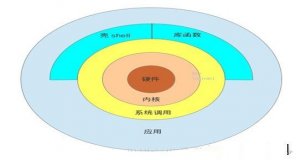
CentOS系统下软件包的制作方法和过程详解
今天小编将为大家带来的是CentOS系统下软件包的制作方法和过程详解;希望对大家会有帮助,有需要的朋友一起去看看吧...
- Centos

CentOS7 阿里云的yum源使用详解
这篇文章主要介绍了CentOS7 阿里云的yum源使用详解的相关资料,这里对备份yum源,添加EPEL源,和缓存清理,进行了介绍,需要的朋友可以参考下...
- Centos

使用Xshell连接Centos 6.6服务器操作图文教程
这篇文章主要介绍了使用Xshell连接Centos 6.6服务器操作图文教程,本文用详细的操作步骤讲解了如何使用Xshell连接Centos服务器,需要的朋友可以参考下 ...
- Centos

centos 7中添加一个新用户并授权的步骤详解
这篇文章主要给大家介绍了关于在centos 7中添加一个新用户并授权的步骤,文中将实现的步骤介绍的非常详细,通过文中介绍的步骤可以轻松的创建一个新...
- Centos

CentOS上SVN服务器端程序的安装与使用教程
SVN是一款高人气的软件项目版本控制系统,由于其在Windows的客户端的简易操作,在Git的浪潮中仍然保有很多的用户数量,这里我们就来看一下CentOS上SVN服务器端...










