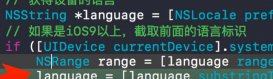前言
在平时自己调试的时候,可以直接连接电脑,直接在窗口中查看结果。但是在测试人员测试,或者灰度测试的时候,怎么才能拿到日志呢?最先想到的肯定是输出到本地文件,然后在需要的时候进行上传。
分享一段之前找到的方法,下面的代码提供了两个主要功能:
– 把日志输出到文件中
– 捕捉异常信息
【解析都写在注释中了】
示例代码
|
1
2
3
4
5
6
7
8
9
10
11
12
13
14
15
16
17
18
19
20
21
22
23
24
25
26
27
28
29
30
31
32
33
34
35
36
37
|
- (void)redirectNSLogToDocumentFolder{//如果已经连接Xcode调试则不输出到文件//该函数用于检测输出 (STDOUT_FILENO) 是否重定向 是个 Linux 程序方法if(isatty(STDOUT_FILENO)) {return;}// 判断 当前是否在 模拟器环境 下 在模拟器不保存到文件中UIDevice *device = [UIDevice currentDevice];if([[device model] hasSuffix:@"Simulator"]){return;}//将NSlog打印信息保存到Document目录下的Log文件夹下NSArray *paths = NSSearchPathForDirectoriesInDomains(NSDocumentDirectory, NSUserDomainMask, YES);NSString *logDirectory = [[paths objectAtIndex:0] stringByAppendingPathComponent:@"Log"];NSFileManager *fileManager = [NSFileManager defaultManager];BOOL fileExists = [fileManager fileExistsAtPath:logDirectory];if (!fileExists) {[fileManager createDirectoryAtPath:logDirectory withIntermediateDirectories:YES attributes:nil error:nil];}NSDateFormatter *formatter = [[NSDateFormatter alloc] init];[formatter setLocale:[[NSLocale alloc] initWithLocaleIdentifier:@"zh_CN"]];[formatter setDateFormat:@"yyyy-MM-dd HH:mm:ss"]; //每次启动后都保存一个新的日志文件中NSString *dateStr = [formatter stringFromDate:[NSDate date]];NSString *logFilePath = [logDirectory stringByAppendingFormat:@"/%@.log",dateStr];// 将log输入到文件freopen([logFilePath cStringUsingEncoding:NSUTF8StringEncoding], "a+", stdout);freopen([logFilePath cStringUsingEncoding:NSUTF8StringEncoding], "a+", stderr);//未捕获的Objective-C异常日志NSSetUncaughtExceptionHandler (&UncaughtExceptionHandler);} |
之前看的时候,对 NSSetUncaughtExceptionHandler(&UncaughtExceptionHandler) 这个用法一知半解,去翻了一下源码,这个方法是在 Foundation 中。
api 中的定义是Changes the top-level error handler ,Sets the top-level error-handling function where you can perform last-minute logging before the program terminates. 通过替换掉最高级别的 handle 方法,可以在程序终止之前可以获取到崩溃信息,并执行相应的操作,比如保存本地,或者上报。
方法调用为:
|
1
|
void NSSetUncaughtExceptionHandler(NSUncaughtExceptionHandler *); |
传入的是一个 NSUncaughtExceptionHandler 的指针。
|
1
|
typedef void NSUncaughtExceptionHandler(NSException *exception); |
意思就是需要一个 返回 void 并且参数为 NSException *exception 的函数指针。
你想要,那我就给你!
所以下面有个 C 语言的函数,你看这个写法和 OC 的声明也不一样。
|
1
2
3
4
5
6
7
8
9
10
11
12
13
14
15
16
17
18
19
20
21
22
23
24
25
26
27
28
29
30
31
32
33
34
35
36
37
38
39
40
41
42
43
|
void UncaughtExceptionHandler(NSException* exception){NSString* name = [ exception name ];NSString* reason = [ exception reason ];NSArray* symbols = [ exception callStackSymbols ]; // 异常发生时的调用栈NSMutableString* strSymbols = [ [ NSMutableString alloc ] init ]; //将调用栈拼成输出日志的字符串for ( NSString* item in symbols ){[ strSymbols appendString: item ];[ strSymbols appendString: @"\r\n" ];}//将crash日志保存到Document目录下的Log文件夹下NSArray *paths = NSSearchPathForDirectoriesInDomains(NSDocumentDirectory, NSUserDomainMask, YES);NSString *logDirectory = [[paths objectAtIndex:0] stringByAppendingPathComponent:@"Log"];NSFileManager *fileManager = [NSFileManager defaultManager];if (![fileManager fileExistsAtPath:logDirectory]) {[fileManager createDirectoryAtPath:logDirectory withIntermediateDirectories:YES attributes:nil error:nil];}NSString *logFilePath = [logDirectory stringByAppendingPathComponent:@"UncaughtException.log"];NSDateFormatter *formatter = [[NSDateFormatter alloc] init];[formatter setLocale:[[NSLocale alloc] initWithLocaleIdentifier:@"zh_CN"]];[formatter setDateFormat:@"yyyy-MM-dd HH:mm:ss"];NSString *dateStr = [formatter stringFromDate:[NSDate date]];NSString *crashString = [NSString stringWithFormat:@"<- %@ ->[ Uncaught Exception ]\r\nName: %@, Reason: %@\r\n[ Fe Symbols Start ]\r\n%@[ Fe Symbols End ]\r\n\r\n", dateStr, name, reason, strSymbols];//把错误日志写到文件中if (![fileManager fileExistsAtPath:logFilePath]) {[crashString writeToFile:logFilePath atomically:YES encoding:NSUTF8StringEncoding error:nil];}else{NSFileHandle *outFile = [NSFileHandle fileHandleForWritingAtPath:logFilePath];[outFile seekToEndOfFile];[outFile writeData:[crashString dataUsingEncoding:NSUTF8StringEncoding]];[outFile closeFile];}//把错误日志发送到邮箱// NSString *urlStr = [NSString stringWithFormat:@"mailto://XXXXX@126.com?subject=bug报告&body=感谢您的配合!<br><br><br>错误详情:<br>%@",crashString ];// NSURL *url = [NSURL URLWithString:[urlStr stringByAddingPercentEscapesUsingEncoding:NSUTF8StringEncoding]];// [[UIApplication sharedApplication] openURL:url];} |
总结
以上就是这篇文章的全部内容了,希望本文的内容对各位iOS开发者们能带来一定的帮助,如果有疑问大家可以留言交流,谢谢大家对服务器之家的支持。
原文链接:http://danny-lau.com/2017/04/25/ios-log-uncaughtexception/