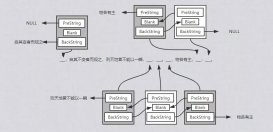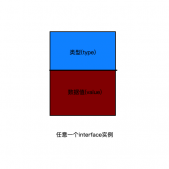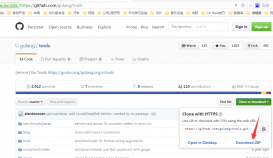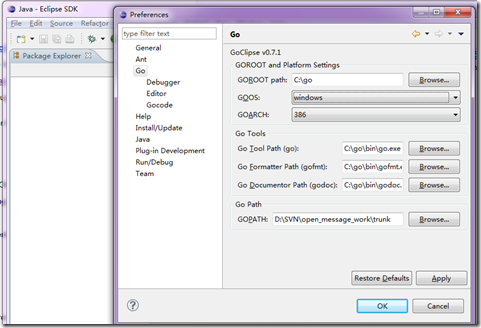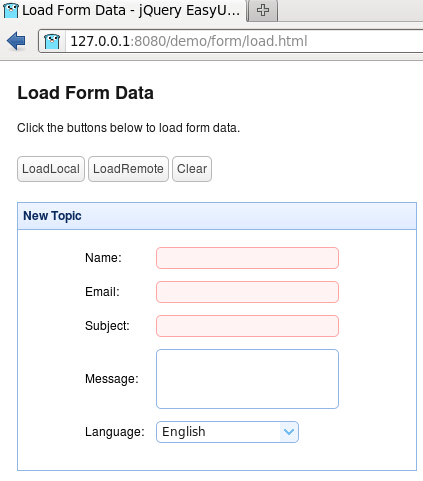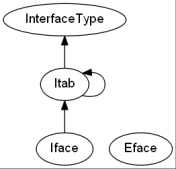前言
相信只要部署过线上服务,都知道启动参数一定是必不可少的,当你在不同的网络、硬件、软件环境下去启动一个服务的时候,总会有一些启动参数是不确定的,这时候就需要通过命令行模块去解析这些参数,urfave/cli是Golang中一个简单实用的命令行工具。
安装
通过 go get github.com/urfave/cli 命令即可完成安装。
正文
使用了urfave/cli之后,你的程序就会变成一个命令行程序,以下就是通过urfave/cli创建的一个最简单的命令行程序,它设定了一些基础的信息,这个程序的最终只是简单的打印了Test信息。
|
1
2
3
4
5
6
7
8
9
10
11
12
13
14
15
16
17
18
19
20
21
22
23
24
25
26
27
28
29
30
31
32
33
34
35
36
37
38
39
40
41
42
43
44
45
46
47
48
49
50
|
package main import ( "github.com/urfave/cli" "os" "log" "fmt") func main() { //实例化一个命令行程序 oApp := cli.NewApp() //程序名称 oApp.Name = "GoTool" //程序的用途描述 oApp.Usage = "To save the world" //程序的版本号 oApp.Version = "1.0.0" //该程序执行的代码 oApp.Action = func(c *cli.Context) error { fmt.Println("Test") return nil } //启动 if err := oApp.Run(os.Args); err != nil { log.Fatal(err) } /* result: [root@localhost cli]# go run main.go help NAME: GoTool - To save the world USAGE: main [global options] command [command options] [arguments...] VERSION: 1.0.0 COMMANDS: help, h Shows a list of commands or help for one command GLOBAL OPTIONS: --help, -h show help --version, -v print the version [root@localhost cli]# go run main.go Test */ } |
我们看到运行 go run main.go help 之后会输出一些帮助信息,说明你的程序已经成功成为一个命令行程序,接着使用命令 go run main.go 运行这个程序,结果是打印了Test信息,所以这个程序实际运行的函数由oApp.Action来控制,你后面的代码应该都在这个函数的内部去实现。
接下来我们设定一些常见的启动参数,非常的简单,代码如下
|
1
2
3
4
5
6
7
8
9
10
11
12
13
14
15
16
17
18
19
20
21
22
23
24
25
26
27
28
29
30
31
32
33
34
35
36
37
38
39
40
41
42
43
44
45
46
47
48
49
50
51
52
53
54
55
56
57
58
59
60
61
62
63
64
65
66
67
68
69
70
71
72
73
74
75
76
77
78
79
80
81
82
|
package main import ( "github.com/urfave/cli" "os" "log" "fmt") func main() { //实例化一个命令行程序 oApp := cli.NewApp() //程序名称 oApp.Name = "GoTool" //程序的用途描述 oApp.Usage = "To save the world" //程序的版本号 oApp.Version = "1.0.0" //预置变量 var host string var debug bool //设置启动参数 oApp.Flags = []cli.Flag{ //参数类型string,int,bool cli.StringFlag{ Name: "host", //参数名字 Value: "127.0.0.1", //参数默认值 Usage: "Server Address", //参数功能描述 Destination: &host, //接收值的变量 }, cli.IntFlag{ Name: "port,p", Value: 8888, Usage: "Server port", }, cli.BoolFlag{ Name: "debug", Usage: "debug mode", Destination: &debug, }, } //该程序执行的代码 oApp.Action = func(c *cli.Context) error { fmt.Printf("host=%v \n",host) fmt.Printf("host=%v \n",c.Int("port")) //不使用变量接收,直接解析 fmt.Printf("host=%v \n",debug) /* result: [root@localhost cli]# go run main.go --port 7777 host=127.0.0.1 host=7777 host=false [root@localhost cli]# go run main.go help NAME: GoTool - To save the world USAGE: main [global options] command [command options] [arguments...] VERSION: 1.0.0 COMMANDS: help, h Shows a list of commands or help for one command GLOBAL OPTIONS: --host value Server Address (default: "127.0.0.1") --port value, -p value Server port (default: 8888) --debug debug mode --help, -h show help --version, -v print the version */ return nil } //启动 if err := oApp.Run(os.Args); err != nil { log.Fatal(err) } } |
执行 go run main.go --port 7777 之后,可以看到输出了设定的7777端口而非默认的8888端口,而服务器地址(host)和调试模式(debug)都输出了默认的数值。
如果第三方人员第一次使用你的程序也可以通过help命令看到可以设定的参数都有哪些,非常的人性化。
当然,urfave/cli还允许我们设置多个命令,不同的命令执行不同的操作,具体如下
|
1
2
3
4
5
6
7
8
9
10
11
12
13
14
15
16
17
18
19
20
21
22
23
24
25
26
27
28
29
30
31
32
33
34
35
36
37
38
39
40
41
42
43
44
45
46
47
48
49
50
51
52
53
54
55
56
57
58
59
60
61
62
63
64
65
66
67
68
69
70
71
72
73
74
75
|
package main import ( "github.com/urfave/cli" "os" "log" "fmt") func main() { //实例化一个命令行程序 oApp := cli.NewApp() //程序名称 oApp.Name = "GoTool" //程序的用途描述 oApp.Usage = "To save the world" //程序的版本号 oApp.Version = "1.0.0" //设置多个命令处理函数 oApp.Commands = []cli.Command{ { //命令全称 Name:"lang", //命令简写 Aliases:[]string{"l"}, //命令详细描述 Usage:"Setting language", //命令处理函数 Action: func(c *cli.Context) { // 通过c.Args().First()获取命令行参数 fmt.Printf("language=%v \n",c.Args().First()) }, }, { Name:"encode", Aliases:[]string{"e"}, Usage:"Setting encoding", Action: func(c *cli.Context) { fmt.Printf("encoding=%v \n",c.Args().First()) }, }, } //启动 if err := oApp.Run(os.Args); err != nil { log.Fatal(err) } /* [root@localhost cli]# go run main.go l english language=english [root@localhost cli]# go run main.go e utf8 encoding=utf8 [root@localhost cli]# go run main.go help NAME: GoTool - To save the world USAGE: main [global options] command [command options] [arguments...] VERSION: 1.0.0 COMMANDS: lang, l Setting language encode, e Setting encoding help, h Shows a list of commands or help for one command GLOBAL OPTIONS: --help, -h show help --version, -v print the version */ } |
上面代码只实现了两个简单命令,两个命令最后的处理函数不同,自然使用不同命令,最后的输出也不一样。
补充:Go语言命令行库-urfave/cli(gopkg.in/urfave/cli.v2)
Go语言命令行库-urfave/cli
官网:https://github.com/urfave/cli
很多用Go写的命令行程序都用了urfave/cli这个库。urfave/cli是一个命令行的框架。
用C写过命令行程序的人应该都不陌生,我们需要根据argc/argv一个个地解析命令行参数,调用不同的函数,最后还要写一个usage()函数用于打印帮助信息。urfave/cli把这个过程做了一下封装,抽象出flag/command/subcommand这些模块,用户只需要提供一些模块的配置,参数的解析和关联在库内部完成,帮助信息也可以自动生成。
总体来说,urfave/cli这个库还是很好用的,完成了很多routine的工作,程序员只需要专注于具体业务逻辑的实现。
怎么使用urfave/cli
go如何编写命令行(cli)程序
首先下载类库包
go get github.com/urfave/cli
main.go
|
1
2
3
4
5
6
7
8
9
10
11
12
13
14
15
16
17
18
|
package mainimport ( "os" "github.com/urfave/cli/v2" "fmt")func main() { app := &cli.App{ Name: "greet", Usage: "say a greeting", Action: func(c *cli.Context) error { fmt.Println("Greetings") return nil }, } // 接受os.Args启动程序 app.Run(os.Args)} |
Flags 用于设置参数。
Action 对应的函数就是你具体对各个参数具体的处理逻辑。
“gopkg.in/urfave/cli.v2” 和 “github.com/urfave/cli”
官网:https://github.com/urfave/cli
gopkg:一种方便的go pakcage管理方式
根据官网 readme描述,现在2个版本,主版本使用的是 v2 分支。
导入包为: “github.com/urfave/cli/v2”
有些 go 的代码库地址是gopkg.in开头的,比如gopkg.in/urfave/cli.v2。
v2 表明版本号为 v2,而代码则为 github 上面相应的 v2 branch。
这个也是 Go 的包管理解决方案之一,就是 gopkg.in 做了一个转发过程,实际上是使用了 github 里面的相应的 tag 的代码
子命令 Subcommands
如下 demo所示,我们再Action:同层添加 我们定义指针 &cli.Command 变量即可。
demo:
|
1
2
3
4
5
6
7
8
9
10
11
12
13
14
15
16
17
18
19
20
21
22
23
|
var daemonStopCmd = &cli.Command{ Name: "stop", Usage: "Stop a running lotus daemon", Flags: []cli.Flag{}, Action: func(cctx *cli.Context) error { panic("wombat attack") },}func main() { app := &cli.App{ Name: "greet", Usage: "say a greeting", Action: func(c *cli.Context) error { fmt.Println("Greetings") return nil }, Subcommands: []*cli.Command{ daemonStopCmd, }, } // 接受os.Args启动程序 app.Run(os.Args)} |
以上为个人经验,希望能给大家一个参考,也希望大家多多支持服务器之家。如有错误或未考虑完全的地方,望不吝赐教。
原文链接:https://blog.csdn.net/sd653159/article/details/83381786