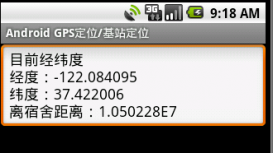radiobutton是单选按钮,多个radiobutton放在一个radiogroup控件中,也就是说每次只能有1个radiobutton被选中。而checkbox是多选按钮,toatst是android中带的一个用于显示提示小窗口消息的控件,其提示的内容过一会儿会自动消失。
radiogroup和checkbox控件设置监听器都是用的setoncheckedchangelistener函数,其输入参数是一个函数,且函数内部要实现1个内部类。radiogroup监听器的输入参数用的是radiogroup.oncheckedchangelistener(),而checkbox监听器的输入参数用的是函数compoundbutton.oncheckedchangelistener().
开发环境:android4.1
实验效果如下(采用的是线性布局):
效果图:
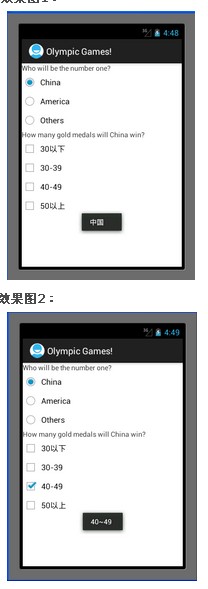
上面3个为一组radiogroup,每选中其中一个radiobutton,则会有相应的提示。且只能选中其中的一个。
下面的4都为checkbox,可以选中其中的多个。每个checkbox被选中或者取消选中都有相应的文字提示小窗口。
代码如下:
mainactivity.java:
package com.example.control1;
import android.app.activity;
import android.os.bundle;
import android.widget.checkbox;
import android.widget.compoundbutton;
import android.widget.compoundbutton.oncheckedchangelistener;
import android.widget.radiobutton;
import android.widget.radiogroup;
import android.widget.textview;
import android.widget.toast;
public class mainactivity extends activity {
//定义各控件的变量
private textview who = null;
private textview how = null;
private radiogroup who_group = null;
private radiobutton china = null;
private radiobutton america = null;
private radiobutton others = null;
private checkbox less = null;
private checkbox thirty = null;
private checkbox forty = null;
private checkbox fifty = null;
@override
public void oncreate(bundle savedinstancestate) {
super.oncreate(savedinstancestate);
setcontentview(r.layout.activity_main);
//获得对应的控件
who = (textview)findviewbyid(r.id.who);
how = (textview)findviewbyid(r.id.how);
who_group = (radiogroup)findviewbyid(r.id.who_group);
china = (radiobutton)findviewbyid(r.id.china);
america = (radiobutton)findviewbyid(r.id.america);
others = (radiobutton)findviewbyid(r.id.others);
less = (checkbox)findviewbyid(r.id.less);
thirty = (checkbox)findviewbyid(r.id.thirty);
forty = (checkbox)findviewbyid(r.id.forty);
fifty = (checkbox)findviewbyid(r.id.fifty);
//设置who_group的监听器,其实是一句代码,其参数是一个带有重构函数的对象
who_group.setoncheckedchangelistener(new radiogroup.oncheckedchangelistener() {
public void oncheckedchanged(radiogroup group, int checkedid) {
// todo auto-generated method stub
if(checkedid == china.getid()){
toast.maketext(mainactivity.this,"中国", toast.length_short).show();
}
else if(checkedid == america.getid()){
toast.maketext(mainactivity.this, "美国", toast.length_short).show();
}
else if(checkedid == others.getid()){
toast.maketext(mainactivity.this, "其它国家", toast.length_short).show();
}
}
});
//下面为4个checkbox多选按钮分别建立监听器
less.setoncheckedchangelistener(new oncheckedchangelistener() {
public void oncheckedchanged(compoundbutton buttonview, boolean ischecked) {
// todo auto-generated method stub
if(ischecked)
{
toast.maketext(mainactivity.this, "30个以下", toast.length_short).show();
}
else{
toast.maketext(mainactivity.this, "不是30个以下", toast.length_short).show();
}
}
});
//下面为4个checkbox多选按钮分别建立监听器
thirty.setoncheckedchangelistener(new compoundbutton.oncheckedchangelistener() {
public void oncheckedchanged(compoundbutton buttonview, boolean ischecked) {
// todo auto-generated method stub
if(ischecked)
{
toast.maketext(mainactivity.this, "30~39", toast.length_short).show();
}
else{
toast.maketext(mainactivity.this, "不是30~39", toast.length_short).show();
}
}
});
//下面为4个checkbox多选按钮分别建立监听器
forty.setoncheckedchangelistener(new oncheckedchangelistener() {
public void oncheckedchanged(compoundbutton buttonview, boolean ischecked) {
// todo auto-generated method stub
if(ischecked)
{
toast.maketext(mainactivity.this, "40~49", toast.length_short).show();
}
else{
toast.maketext(mainactivity.this, "不是40~49", toast.length_short).show();
}
}
});
//下面为4个checkbox多选按钮分别建立监听器
fifty.setoncheckedchangelistener(new oncheckedchangelistener() {
public void oncheckedchanged(compoundbutton buttonview, boolean ischecked) {
// todo auto-generated method stub
if(ischecked)
{
toast.maketext(mainactivity.this, "50以上", toast.length_short).show();
}
else{
toast.maketext(mainactivity.this, "不是50以上", toast.length_short).show();
}
}
});
}
}
activity_main.xml:
<linearlayout xmlns:android="http://schemas.android.com/apk/res/android"
xmlns:tools="http://schemas.android.com/tools"
android:layout_width="match_parent"
android:layout_height="match_parent"
android:orientation="vertical"
>
<textview
android:id="@+id/who"
android:layout_width="wrap_content"
android:layout_height="wrap_content"
android:text="@string/who"
/>
<radiogroup
android:id="@+id/who_group"
android:layout_width="wrap_content"
android:layout_height="wrap_content"
android:orientation="vertical"
>
<radiobutton
android:id="@+id/china"
android:layout_height="wrap_content"
android:layout_width="wrap_content"
android:text="@string/china"
/>
<radiobutton
android:id="@+id/america"
android:layout_width="wrap_content"
android:layout_height="wrap_content"
android:text="@string/america"
/>
<radiobutton
android:id="@+id/others"
android:layout_width="wrap_content"
android:layout_height="wrap_content"
android:text="@string/others"
/>
</radiogroup>
<textview
android:id="@+id/how"
android:layout_width="wrap_content"
android:layout_height="wrap_content"
android:text="@string/how"
/>
<checkbox
android:id="@+id/less"
android:layout_width="wrap_content"
android:layout_height="wrap_content"
android:text="@string/less"
/>
<checkbox
android:id="@+id/thirty"
android:layout_width="wrap_content"
android:layout_height="wrap_content"
android:text="@string/thirty"
/>
<checkbox
android:id="@+id/forty"
android:layout_width="wrap_content"
android:layout_height="wrap_content"
android:text="@string/forty"
/>
<checkbox
android:id="@+id/fifty"
android:layout_width="wrap_content"
android:layout_height="wrap_content"
android:text="@string/fifty"
/>
</linearlayout>
实验总结:通过本次实验对radiogroup,checkbox,radiobutton和toast这4个控件的简单使用有了个初步的了解。
作者:tornadomeet