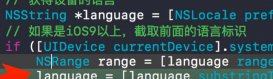在ios开发过程中有的时候会需要用到渐变的颜色,这篇文章总结了三种方法来实现,有需要的朋友们下面来一起看看吧。
一、cagradientlayer实现渐变
cagradientlayer是calayer的一个特殊子类,用于生成颜色渐变的图层,使用较为方便
下面介绍下它的相关属性:
colors 渐变的颜色
locations 渐变颜色的分割点
startpoint&endpoint 颜色渐变的方向,范围在(0,0)与(1.0,1.0)之间,如(0,0)(1.0,0)代表水平方向渐变,(0,0)(0,1.0)代表竖直方向渐变
|
1
2
3
4
5
6
7
|
cagradientlayer *gradientlayer = [cagradientlayer layer];gradientlayer.colors = @[(__bridge id)[uicolor redcolor].cgcolor, (__bridge id)[uicolor yellowcolor].cgcolor, (__bridge id)[uicolor bluecolor].cgcolor];gradientlayer.locations = @[@0.3, @0.5, @1.0];gradientlayer.startpoint = cgpointmake(0, 0);gradientlayer.endpoint = cgpointmake(1.0, 0);gradientlayer.frame = cgrectmake(0, 100, 300, 100);[self.view.layer addsublayer:gradientlayer]; |
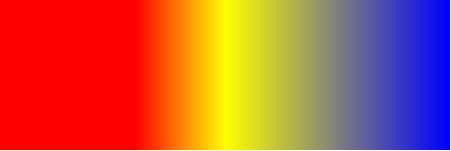
cagradientlayer实现渐变标间简单直观,但存在一定的局限性,比如无法自定义整个渐变区域的形状,如环形、曲线形的渐变。
二、core graphics相关方法实现渐变
ios core graphics中有两个方法用于绘制渐变颜色,cgcontextdrawlineargradient可以用于生成线性渐变,cgcontextdrawradialgradient用于生成圆半径方向颜色渐变。函数可以自定义path,无论是什么形状都可以,原理都是用来做clip,所以需要在cgcontextclip函数前调用cgcontextaddpath函数把cgpathref加入到context中。
另外一个需要注意的地方是渐变的方向,方向是由两个点控制的,点的单位就是坐标。因此需要正确从cgpathref中找到正确的点,方法当然有很多种看具体实现,本例中,我就是简单得通过调用cgpathgetboundingbox函数,返回cgpathref的矩形区域,然后根据这个矩形取两个点,读者可以根据自行需求修改具体代码。
1-> 线性渐变
|
1
2
3
4
5
6
7
8
9
10
11
12
13
14
15
16
17
18
19
20
21
22
23
24
25
26
27
28
29
30
31
32
33
34
35
36
37
38
39
40
41
42
43
44
45
46
47
48
49
50
51
52
53
54
55
56
57
58
59
60
61
|
- (void)drawlineargradient:(cgcontextref)context path:(cgpathref)path startcolor:(cgcolorref)startcolor endcolor:(cgcolorref)endcolor{ cgcolorspaceref colorspace = cgcolorspacecreatedevicergb(); cgfloat locations[] = { 0.0, 1.0 }; nsarray *colors = @[(__bridge id) startcolor, (__bridge id) endcolor]; cggradientref gradient = cggradientcreatewithcolors(colorspace, (__bridge cfarrayref) colors, locations); cgrect pathrect = cgpathgetboundingbox(path); //具体方向可根据需求修改 cgpoint startpoint = cgpointmake(cgrectgetminx(pathrect), cgrectgetmidy(pathrect)); cgpoint endpoint = cgpointmake(cgrectgetmaxx(pathrect), cgrectgetmidy(pathrect)); cgcontextsavegstate(context); cgcontextaddpath(context, path); cgcontextclip(context); cgcontextdrawlineargradient(context, gradient, startpoint, endpoint, 0); cgcontextrestoregstate(context); cggradientrelease(gradient); cgcolorspacerelease(colorspace);}- (void)viewdidload { [super viewdidload]; // do any additional setup after loading the view. //创建cgcontextref uigraphicsbeginimagecontext(self.view.bounds.size); cgcontextref gc = uigraphicsgetcurrentcontext(); //创建cgmutablepathref cgmutablepathref path = cgpathcreatemutable(); //绘制path cgrect rect = cgrectmake(0, 100, 300, 200); cgpathmovetopoint(path, null, cgrectgetminx(rect), cgrectgetminy(rect)); cgpathaddlinetopoint(path, null, cgrectgetmidx(rect), cgrectgetmaxy(rect)); cgpathaddlinetopoint(path, null, cgrectgetwidth(rect), cgrectgetmaxy(rect)); cgpathclosesubpath(path); //绘制渐变 [self drawlineargradient:gc path:path startcolor:[uicolor greencolor].cgcolor endcolor:[uicolor redcolor].cgcolor]; //注意释放cgmutablepathref cgpathrelease(path); //从context中获取图像,并显示在界面上 uiimage *img = uigraphicsgetimagefromcurrentimagecontext(); uigraphicsendimagecontext(); uiimageview *imgview = [[uiimageview alloc] initwithimage:img]; [self.view addsubview:imgview];} |

2-> 圆半径方向渐变
|
1
2
3
4
5
6
7
8
9
10
11
12
13
14
15
16
17
18
19
20
21
22
23
24
25
26
27
28
29
30
31
32
33
34
35
36
37
38
39
40
41
42
43
44
45
46
47
48
49
50
51
52
53
54
55
56
57
58
59
60
61
62
|
- (void)drawradialgradient:(cgcontextref)context path:(cgpathref)path startcolor:(cgcolorref)startcolor endcolor:(cgcolorref)endcolor{ cgcolorspaceref colorspace = cgcolorspacecreatedevicergb(); cgfloat locations[] = { 0.0, 1.0 }; nsarray *colors = @[(__bridge id) startcolor, (__bridge id) endcolor]; cggradientref gradient = cggradientcreatewithcolors(colorspace, (__bridge cfarrayref) colors, locations); cgrect pathrect = cgpathgetboundingbox(path); cgpoint center = cgpointmake(cgrectgetmidx(pathrect), cgrectgetmidy(pathrect)); cgfloat radius = max(pathrect.size.width / 2.0, pathrect.size.height / 2.0) * sqrt(2); cgcontextsavegstate(context); cgcontextaddpath(context, path); cgcontexteoclip(context); cgcontextdrawradialgradient(context, gradient, center, 0, center, radius, 0); cgcontextrestoregstate(context); cggradientrelease(gradient); cgcolorspacerelease(colorspace);}- (void)viewdidload { [super viewdidload]; // do any additional setup after loading the view. //创建cgcontextref uigraphicsbeginimagecontext(self.view.bounds.size); cgcontextref gc = uigraphicsgetcurrentcontext(); //创建cgmutablepathref cgmutablepathref path = cgpathcreatemutable(); //绘制path cgrect rect = cgrectmake(0, 100, 300, 200); cgpathmovetopoint(path, null, cgrectgetminx(rect), cgrectgetminy(rect)); cgpathaddlinetopoint(path, null, cgrectgetmidx(rect), cgrectgetmaxy(rect)); cgpathaddlinetopoint(path, null, cgrectgetwidth(rect), cgrectgetmaxy(rect)); cgpathaddlinetopoint(path, null, cgrectgetwidth(rect), cgrectgetminy(rect)); cgpathclosesubpath(path); //绘制渐变 [self drawradialgradient:gc path:path startcolor:[uicolor greencolor].cgcolor endcolor:[uicolor redcolor].cgcolor]; //注意释放cgmutablepathref cgpathrelease(path); //从context中获取图像,并显示在界面上 uiimage *img = uigraphicsgetimagefromcurrentimagecontext(); uigraphicsendimagecontext(); uiimageview *imgview = [[uiimageview alloc] initwithimage:img]; [self.view addsubview:imgview];} |
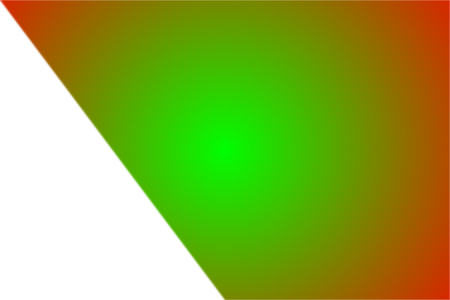
三、以cashapelayer作为layer的mask属性
calayer的mask属性可以作为遮罩让layer显示mask遮住(非透明)的部分;cashapelayer为calayer的子类,通过path属性可以生成不同的形状,将cashapelayer对象用作layer的mask属性的话,就可以生成不同形状的图层。
故生成颜色渐变有以下几个步骤:
1、生成一个imageview(也可以为layer),image的属性为颜色渐变的图片
2、生成一个cashapelayer对象,根据path属性指定所需的形状
3、将cashapelayer对象赋值给imageview的mask属性
|
1
2
3
4
5
6
7
8
9
10
11
12
13
14
15
16
17
18
19
20
21
22
23
24
25
26
27
28
29
30
31
32
33
34
35
36
37
38
39
40
41
42
43
|
- (void)viewdidload{ [super viewdidload]; [self.view addsubview:self.firstcircle]; _firstcircle.frame = cgrectmake(0, 0, 200, 200); _firstcircle.center = cgpointmake(cgrectgetwidth(self.view.bounds) / 2.0, cgrectgetheight(self.view.bounds) / 2.0); cgfloat firscirclewidth = 5; self.firstcircleshapelayer = [self generateshapelayerwithlinewidth:firscirclewidth]; _firstcircleshapelayer.path = [self generatebezierpathwithcenter:cgpointmake(100, 100) radius:100].cgpath; _firstcircle.layer.mask = _firstcircleshapelayer;} - (cashapelayer *)generateshapelayerwithlinewidth:(cgfloat)linewidth{ cashapelayer *waveline = [cashapelayer layer]; waveline.linecap = kcalinecapbutt; waveline.linejoin = kcalinejoinround; waveline.strokecolor = [uicolor redcolor].cgcolor; waveline.fillcolor = [[uicolor clearcolor] cgcolor]; waveline.linewidth = linewidth; waveline.backgroundcolor = [uicolor clearcolor].cgcolor; return waveline;}- (uibezierpath *)generatebezierpathwithcenter:(cgpoint)center radius:(cgfloat)radius{ uibezierpath *circlepath = [uibezierpath bezierpathwitharccenter:center radius:radius startangle:0 endangle:2*m_pi clockwise:no]; return circlepath;}- (uiimageview *)firstcircle{ if (!_firstcircle) { self.firstcircle = [[uiimageview alloc] initwithimage:[uiimage imagenamed:@"circlebackground"]]; _firstcircle.layer.maskstobounds = yes; _firstcircle.alpha = 1.0; } return _firstcircle;} |

总结
以上就是这篇文章的全部内容了,希望本文的内容对各位ios开发者们能有所帮助,如果有疑问大家可以留言交流。