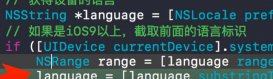先来看看效果图,由于录屏软件不给力,毛玻璃效果不明显,请见谅。
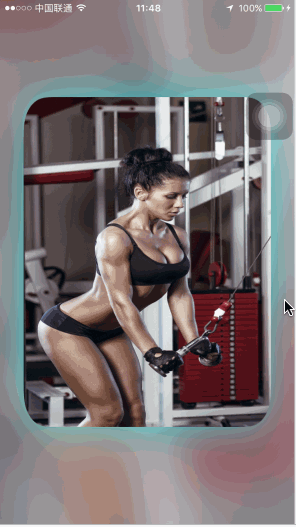
步骤详解:
说下思路,很简单,首先自定义一个collectionview, 重写它的initwithframe:collectionviewlayout:方法,在这里面做配置,这里用的是axecollectionview.
与之对应的自定义一个collectionviewcell,在cell里配置操作:设置layer涂层,加载图片等操作,这里用的是axecollectionviewcell.
最后在需要展示的控制器里调用axecollectionview,给它传入一个自定义的流水布局和图片数组,大功告成.
示例代码如下:
|
1
2
3
4
5
6
7
8
9
10
11
12
13
14
15
16
17
18
19
20
21
22
23
24
25
26
27
28
29
30
31
32
33
34
35
36
37
38
39
40
41
42
43
44
45
46
47
48
49
50
51
52
53
54
55
56
57
58
59
60
61
62
63
64
65
66
67
68
69
70
71
72
73
74
75
76
77
78
79
80
81
82
83
84
85
86
87
88
89
90
91
92
93
94
95
96
97
98
99
100
101
102
103
104
105
106
107
108
109
110
111
112
113
114
|
// viewcontroller@interface viewcontroller ()@property (nonatomic, strong) axecollectionview *collectionview;@end@implementation viewcontroller- (void)viewdidload { [super viewdidload]; // 流水布局 uicollectionviewflowlayout *flowlayout = [[uicollectionviewflowlayout alloc] init]; flowlayout.minimumlinespacing = kitem_margin; flowlayout.minimuminteritemspacing = [uiscreen mainscreen].bounds.size.height; flowlayout.itemsize = cgsizemake([uiscreen mainscreen].bounds.size.width - kitem_margin, kitem_height); flowlayout.scrolldirection = uicollectionviewscrolldirectionhorizontal; flowlayout.sectioninset = uiedgeinsetsmake(0, kitem_margin / 2, 0, kitem_margin / 2); cgrect frame = self.view.bounds; _collectionview = [[axecollectionview alloc] initwithframe:frame collectionviewlayout:flowlayout]; // 传入图片数组 _collectionview.imgarr = @[ @"0", @"1", @"2", @"3", @"4", @"5", @"6", @"7", ]; [self.view addsubview:_collectionview];}// axecollectionview.h@interface axecollectionview : uicollectionview@property (nonatomic, strong) nsarray *imgarr;@end// axecollectionview.m@interface axecollectionview () <uicollectionviewdelegate, uicollectionviewdatasource>// 背景imgview@property (nonatomic, strong) uiimageview *bgimgview;@end@implementation axecollectionviewstatic nsstring *const axecollectionviewcellid = @"axecollectionviewcell";- (instancetype)initwithframe:(cgrect)frame collectionviewlayout:(uicollectionviewlayout *)layout{ if(self = [super initwithframe:frame collectionviewlayout:layout]) { [self setup]; } return self;}- (void)setup{ self.showsverticalscrollindicator = no; self.showshorizontalscrollindicator = no; self.pagingenabled = yes; self.datasource = self; self.delegate = self; [self registerclass:[axecollectionviewcell class] forcellwithreuseidentifier:axecollectionviewcellid]; // collectionview背景view uiimageview *bgimgview = [[uiimageview alloc] initwithframe:self.bounds]; self.backgroundview = bgimgview; self.bgimgview = bgimgview; // 毛玻璃效果 (ios8.0以后适用) uiblureffect *blureffect = [uiblureffect effectwithstyle:uiblureffectstylelight]; uivisualeffectview *effectview = [[uivisualeffectview alloc] initwitheffect:blureffect]; effectview.frame = self.bounds; [self.backgroundview addsubview:effectview];}#pragma mark - uicollectionviewdatasource- (uicollectionviewcell *)collectionview:(uicollectionview *)collectionview cellforitematindexpath:(nsindexpath *)indexpath{ axecollectionviewcell *cell = [collectionview dequeuereusablecellwithreuseidentifier:axecollectionviewcellid forindexpath:indexpath]; cell.img = self.imgarr[indexpath.row]; // 设置毛玻璃图片 self.bgimgview.image = [uiimage imagenamed:self.imgarr[indexpath.row]]; return cell;}- (nsinteger)collectionview:(uicollectionview *)collectionview numberofitemsinsection:(nsinteger)section{ return self.imgarr.count;}#pragma mark - uicollectionviewdelegate- (void)collectionview:(uicollectionview *)collectionview willdisplaycell:(uicollectionviewcell *)cell foritematindexpath:(nsindexpath *)indexpath{ axecollectionviewcell *mycell = (axecollectionviewcell *)cell; [uiview animatewithduration:0.5 animations:^{ mycell.transform = cgaffinetransformscale(cgaffinetransformidentity, 1.0, 1.4); }];} |
补充一下
例子中我是用的uiblureffect做的毛玻璃效果,这个是ios8以后出现的,如果你要适配7的系统,那就要另做配置.
如果不用uiblureffect的话,下面这两种同样能做出模糊效果,只不过第一种性能较差,建议大家按需使用.
|
1
2
3
4
5
6
7
8
9
10
11
12
13
14
15
16
17
18
19
20
21
22
23
24
25
26
27
28
29
30
31
32
33
34
35
36
37
38
39
40
41
42
43
44
45
46
47
48
49
50
51
52
53
54
55
56
57
58
59
60
61
62
63
64
65
|
// 返回滤镜处理后图片- (uiimage *)coreblurimage:(uiimage *)image withblurnumber:(cgfloat)blur{ cicontext *context = [cicontext contextwithoptions:nil]; ciimage *inputimage= [ciimage imagewithcgimage:image.cgimage]; // 设置filter cifilter *filter = [cifilter filterwithname:@"cigaussianblur"]; [filter setvalue:inputimage forkey:kciinputimagekey]; [filter setvalue:@(blur) forkey: @"inputradius"]; // 模糊图片 ciimage *result=[filter valueforkey:kcioutputimagekey]; cgimageref outimage=[context createcgimage:result fromrect:[result extent]]; uiimage *blurimage=[uiimage imagewithcgimage:outimage]; cgimagerelease(outimage); return blurimage;}// 返回高斯效果模糊图片- (uiimage *)boxblurimage:(uiimage *)image withblurnumber:(cgfloat)blur{ if (blur < 0.f || blur > 1.f) { blur = 0.5f; } int boxsize = (int)(blur * 40); boxsize = boxsize - (boxsize % 2) + 1; cgimageref img = image.cgimage; vimage_buffer inbuffer, outbuffer; vimage_error error; void *pixelbuffer; // 从cgimage中获取数据 cgdataproviderref inprovider = cgimagegetdataprovider(img); cfdataref inbitmapdata = cgdataprovidercopydata(inprovider); // 设置从cgimage获取对象的属性 inbuffer.width = cgimagegetwidth(img); inbuffer.height = cgimagegetheight(img); inbuffer.rowbytes = cgimagegetbytesperrow(img); inbuffer.data = (void*)cfdatagetbyteptr(inbitmapdata); pixelbuffer = malloc(cgimagegetbytesperrow(img) * cgimagegetheight(img)); if(pixelbuffer == null) nslog(@"no pixelbuffer"); outbuffer.data = pixelbuffer; outbuffer.width = cgimagegetwidth(img); outbuffer.height = cgimagegetheight(img); outbuffer.rowbytes = cgimagegetbytesperrow(img); error = vimageboxconvolve_argb8888(&inbuffer, &outbuffer, null, 0, 0, boxsize, boxsize, null, kvimageedgeextend); if (error) { nslog(@"error from convolution %ld", error); } cgcolorspaceref colorspace = cgcolorspacecreatedevicergb(); cgcontextref ctx = cgbitmapcontextcreate( outbuffer.data, outbuffer.width, outbuffer.height, 8, outbuffer.rowbytes, colorspace, kcgimagealphanoneskiplast); cgimageref imageref = cgbitmapcontextcreateimage (ctx); uiimage *returnimage = [uiimage imagewithcgimage:imageref]; // clean up cgcolorspacerelease(colorspace); free(pixelbuffer); cfrelease(inbitmapdata); cgcolorspacerelease(colorspace); cgimagerelease(imageref); return returnimage;} |
总结
以上就是ios自定义collectionview实现毛玻璃效果的全部内容,希望能对各位ios开发者们有一定的帮助,如果有疑问大家可以留言交流,谢谢大家对服务器之家的支持。