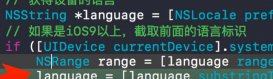一、案例演示
本案例demo演示的是一个首页轮播的案例,支持手动轮播和自动轮播。知识点主要集中在uicollectionview和nstimer的使用。
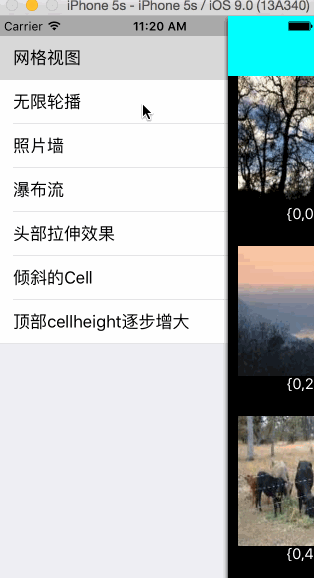
二、知识储备
2.1、uicollectionview横向布局
只需要设置uicollectionviewflowlayout的scrolldirection为uicollectionviewscrolldirectionhorizontal即可。
2.2、nstimer的基本使用
nstimer的初始化:
1)、(nstimeinterval)ti : 预订一个timer,设置一个时间间隔。
表示输入一个时间间隔对象,以秒为单位,一个>0的浮点类型的值,如果该值<0,系统会默认为0.1。
2)、target:(id)atarget : 表示发送的对象,如self
3)、selector:(sel)aselector : 方法选择器,在时间间隔内,选择调用一个实例方法
4)、userinfo:(nullable id)userinfo : 需要传参,可以为nil
5)、repeats:(bool)yesorno : 当yes时,定时器会不断循环直至失效或被释放,当no时,定时器会循环发送一次就失效。
开启定时器:
关闭定时器:
[self.timer invalidate];
2.3、自动轮播和手动轮播的切换
初始化的时候,我们默认开启定时器,定时执行切换到下一张图片的函数。当用户触摸到view的时候,我们则要关闭定时器,手动的进行uicollectionview的切换。当用户的手离开了view,我们要重新打开定时器,进行自动轮播的切换。
三、关键代码分析
3.1、生成uicollectionviewflowlayout对象,设置他的滚动方向为水平滚动
|
1
2
3
4
|
uicollectionviewflowlayout *flowlayout = [[uicollectionviewflowlayout alloc] init];flowlayout.itemsize = cgsizemake(screen_width, 200);flowlayout.scrolldirection = uicollectionviewscrolldirectionhorizontal;flowlayout.minimumlinespacing = 0; |
3.2、初始化uicollectionview对象
|
1
2
3
4
5
6
7
|
uicollectionview *collectionview = [[uicollectionview alloc] initwithframe:cgrectmake(0, self.navbarheight, screen_width, 200) collectionviewlayout:flowlayout];collectionview.delegate = self;collectionview.datasource = self;collectionview.showshorizontalscrollindicator = no;collectionview.pagingenabled = yes;collectionview.backgroundcolor = [uicolor clearcolor];[self.view addsubview:collectionview]; |
3.3、uicollectionview的uicollectionviewdatasource代理方法
|
1
2
3
4
5
6
7
8
9
10
11
12
13
14
15
16
17
18
19
|
#pragma mark- uicollectionviewdatasource-(nsinteger)numberofsectionsincollectionview:(uicollectionview *)collectionview{ return yymaxsections;}-(nsinteger)collectionview:(uicollectionview *)collectionview numberofitemsinsection:(nsinteger)section{ return self.newses.count;}-(uicollectionviewcell *)collectionview:(uicollectionview *)collectionview cellforitematindexpath:(nsindexpath *)indexpath{ yycell *cell = [collectionview dequeuereusablecellwithreuseidentifier:yyidcell forindexpath:indexpath]; if(!cell){ cell = [[yycell alloc] init]; } cell.news=self.newses[indexpath.item]; return cell;} |
3.4、定时器的开启和关闭
|
1
2
3
4
5
6
7
8
9
10
11
12
13
|
#pragma mark 添加定时器-(void) addtimer{ nstimer *timer = [nstimer scheduledtimerwithtimeinterval:1 target:self selector:@selector(nextpage) userinfo:nil repeats:yes]; [[nsrunloop mainrunloop] addtimer:timer formode:nsrunloopcommonmodes]; self.timer = timer ;}#pragma mark 删除定时器-(void) removetimer{ [self.timer invalidate]; self.timer = nil;} |
3.5、手动切换 和 自动轮播 的切换
|
1
2
3
4
5
6
7
8
9
10
11
12
13
14
15
|
-(void) scrollviewwillbegindragging:(uiscrollview *)scrollview{ [self removetimer];}#pragma mark 当用户停止的时候调用-(void) scrollviewdidenddragging:(uiscrollview *)scrollview willdecelerate:(bool)decelerate{ [self addtimer];}#pragma mark 设置页码-(void) scrollviewdidscroll:(uiscrollview *)scrollview{ int page = (int) (scrollview.contentoffset.x/scrollview.frame.size.width+0.5)%self.newses.count; self.pagecontrol.currentpage =page;} |
3.6、自动轮播切换到下一个view的方法
|
1
2
3
4
5
6
7
8
9
10
11
12
13
14
15
16
|
-(void) nextpage{ nsindexpath *currentindexpath = [[self.collectionview indexpathsforvisibleitems] lastobject]; nsindexpath *currentindexpathreset = [nsindexpath indexpathforitem:currentindexpath.item insection:yymaxsections/2]; [self.collectionview scrolltoitematindexpath:currentindexpathreset atscrollposition:uicollectionviewscrollpositionleft animated:no]; nsinteger nextitem = currentindexpathreset.item +1; nsinteger nextsection = currentindexpathreset.section; if (nextitem==self.newses.count) { nextitem=0; nextsection++; } nsindexpath *nextindexpath = [nsindexpath indexpathforitem:nextitem insection:nextsection]; [self.collectionview scrolltoitematindexpath:nextindexpath atscrollposition:uicollectionviewscrollpositionleft animated:yes];} |
demo下载地址:https://github.com/yixiangboy/yxcollectionview
以上就是本文的全部内容,希望对大家的学习有所帮助。