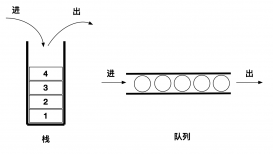控制流基本上大同小异,在此列举几个比较有趣的地方。
switch
Break
文档原文是 No Implicit Fallthrough ,粗暴的翻译一下就是:不存在隐式贯穿。其中 Implicit 是一个经常出现的词,中文原意是:“含蓄的,暗示的,隐蓄的”。在 Swift 中通常表示默认处理。比如这里的隐式贯穿,就是指传统的多个 case 如果没有 break 就会从上穿到底的情况。再例如 implicitly unwrapped optionals ,隐式解析可选类型,则是默认会进行解包操作不用手动通过 ! 进行解包。
回到 switch 的问题,看下下面这段代码:
|
1
2
3
4
5
6
7
8
9
10
|
let anotherCharacter: Character = "a"switch anotherCharacter {case "a": println("The letter a")case "A": println("The letter A")default: println("Not the letter A")} |
可以看到虽然匹配到了 case "a" 的情况,但是在当前 case 结束之后便直接跳出,没有继续往下执行。如果想继续贯穿到下面的 case 可以通过 fallthrough 实现。
Tuple
我们可以在 switch 中使用元祖 (tuple) 进行匹配。用 _ 表示所有值。比如下面这个例子,判断坐标属于什么区域:
|
1
2
3
4
5
6
7
8
9
10
11
12
13
14
15
16
|
let somePoint = (1, 1)switch somePoint {case (0, 0): // 位于远点 println("(0, 0) is at the origin")case (_, 0): // x为任意值,y为0,即在 X 轴上 println("(\(somePoint.0), 0) is on the x-axis")case (0, _): // y为任意值,x为0,即在 Y 轴上 println("(0, \(somePoint.1)) is on the y-axis")case (-2...2, -2...2): // 在以原点为中心,边长为4的正方形内。 println("(\(somePoint.0), \(somePoint.1)) is inside the box")default: println("(\(somePoint.0), \(somePoint.1)) is outside of the box")}// "(1, 1) is inside the box" |
如果想在 case 中用这个值,那么可以用过值绑定 (value bindings) 解决:
|
1
2
3
4
5
6
7
8
9
10
11
12
|
let somePoint = (0, 1)switch somePoint {case (0, 0): println("(0, 0) is at the origin")case (let x, 0): println("x is \(x)")case (0, let y): println("y is \(y)")default: println("default")} |
Where
case 中可以通过 where 对参数进行匹配。比如我们想打印 y=x 或者 y=-x这种45度仰望的情况,以前是通过 if 解决,现在可以用 switch 搞起:
|
1
2
3
4
5
6
7
8
9
10
11
|
let yetAnotherPoint = (1, -1)switch yetAnotherPoint {case let (x, y) where x == y: println("(\(x), \(y)) is on the line x == y")case let (x, y) where x == -y: println("(\(x), \(y)) is on the line x == -y")case let (x, y): println("(\(x), \(y)) is just some arbitrary point")}// "(1, -1) is on the line x == -y” |
Control Transfer Statements
Swift 有四个控制转移状态:
continue - 针对 loop ,直接进行下一次循环迭代。告诉循环体:我这次循环已经结束了。
break - 针对 control flow (loop + switch),直接结束整个控制流。在 loop 中会跳出当前 loop ,在 switch 中是跳出当前 switch 。如果 switch 中某个 case 你实在不想进行任何处理,你可以直接在里面加上 break 来忽略。
fallthrough - 在 switch 中,将代码引至下一个 case 而不是默认的跳出 switch。
return - 函数中使用
其他
看到一个有趣的东西:Swift Cheat Sheet,里面是纯粹的代码片段,如果突然短路忘了语法可以来看看。
比如 Control Flow 部分,有如下代码,基本覆盖了所有的点:
|
1
2
3
4
5
6
7
8
9
10
11
12
13
14
15
16
17
18
19
20
21
22
23
24
25
26
27
28
29
30
31
32
33
34
35
36
37
38
39
40
41
42
43
44
45
46
47
48
49
50
51
52
53
54
55
56
57
58
59
60
61
62
63
64
65
66
67
68
69
70
|
// for loop (array)let myArray = [1, 1, 2, 3, 5]for value in myArray { if value == 1 { println("One!") } else { println("Not one!") }}// for loop (dictionary)var dict = [ "name": "Steve Jobs", "title": "CEO", "company": "Apple"]for (key, value) in dict { println("\(key): \(value)")}// for loop (range)for i in -1...1 { // [-1, 0, 1] println(i)}// use .. to exclude the last number// for loop (ignoring the current value of the range on each iteration of the loop)for _ in 1...3 { // Do something three times.}// while loopvar i = 1while i < 1000 { i *= 2}// do-while loopdo { println("hello")} while 1 == 2// Switchlet vegetable = "red pepper"switch vegetable {case "celery": let vegetableComment = "Add some raisins and make ants on a log."case "cucumber", "watercress": let vegetableComment = "That would make a good tea sandwich."case let x where x.hasSuffix("pepper"): let vegetableComment = "Is it a spicy \(x)?"default: // required (in order to cover all possible input) let vegetableComment = "Everything tastes good in soup."}// Switch to validate plist contentlet city:Dictionary<String, AnyObject> = [ "name" : "Qingdao", "population" : 2_721_000, "abbr" : "QD"]switch (city["name"], city["population"], city["abbr"]) { case (.Some(let cityName as NSString), .Some(let pop as NSNumber), .Some(let abbr as NSString)) where abbr.length == 2: println("City Name: \(cityName) | Abbr.:\(abbr) Population: \(pop)") default: println("Not a valid city")} |
以上所述就是本文的全部内容了,希望大家能够喜欢。