一、搭建步骤
1、导入jar包、创建项目包结构
2、在web.xml中配置前端控制器
3、编写springmvc核心配置文件
4、编写pojo类和controller类测试
二、实现
1、导入jar包、创建项目包结构
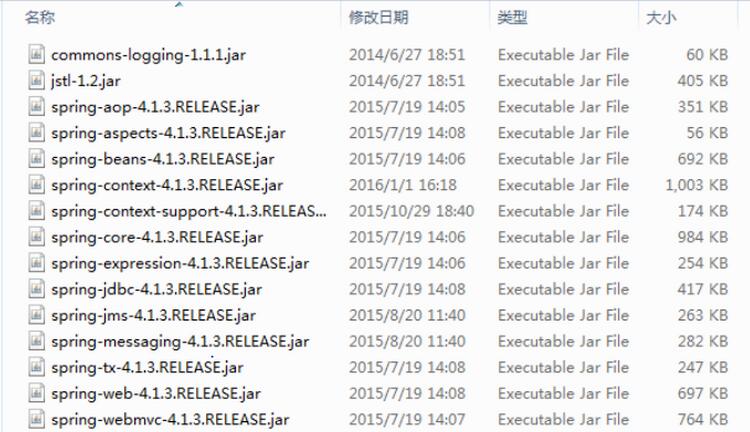

2、在web.xml中配置前端控制器
|
1
|
|
2
3
4
5
6
7
8
9
10
11
12
13
14
15
16
17
18
|
<!-- springmvc前端控制器 --><servlet><servlet-name>springmvc</servlet-name><servlet-class>org.springframework.web.servlet.dispatcherservlet</servlet-class><!-- 指定springmvc核心配置文件位置如果没有指定那么默认就会去"/web-inf/+ <servlet-name>标签中内容 + -servlet.xml"中找例如:"/web-inf/springmvc-servlet.xml"--><init-param><param-name>contextconfiglocation</param-name><param-value>classpath:springmvc.xml</param-value></init-param><load-on-startup>2</load-on-startup></servlet><servlet-mapping><servlet-name>springmvc</servlet-name><url-pattern>*.action</url-pattern></servlet-mapping> |
3、编写springmvc核心配置文件
|
1
|
|
2
3
4
5
6
7
8
9
10
11
12
13
14
|
<?xml version="1.0" encoding="utf-8"?><beans xmlns="http://www.springframework.org/schema/beans"xmlns:xsi="http://www.w3.org/2001/xmlschema-instance" xmlns:p="http://www.springframework.org/schema/p"xmlns:context="http://www.springframework.org/schema/context"xmlns:dubbo="http://code.alibabatech.com/schema/dubbo" xmlns:mvc="http://www.springframework.org/schema/mvc"xsi:schemalocation="http://www.springframework.org/schema/beans http://www.springframework.org/schema/beans/spring-beans-4.0.xsdhttp://www.springframework.org/schema/mvc http://www.springframework.org/schema/mvc/spring-mvc-4.0.xsdhttp://code.alibabatech.com/schema/dubbo http://code.alibabatech.com/schema/dubbo/dubbo.xsdhttp://www.springframework.org/schema/context http://www.springframework.org/schema/context/spring-context-4.0.xsd"><!-- 配置@controller注解扫描 --><context:component-scan base-package="cn.it.controller"></context:component-scan></beans> |
4、编写pojo类和controller类测试
pojo类代码:
|
1
|
|
2
3
4
5
6
7
8
9
10
11
12
13
14
15
16
17
18
19
20
21
22
23
24
25
26
27
28
29
30
31
32
33
34
35
36
37
38
39
40
41
42
43
44
45
46
47
48
49
50
51
52
53
54
55
56
57
58
59
60
61
|
package cn.it.pojo;import java.util.date;public class items {private integer id;private string name;private float price;private string pic;private date createtime;private string detail;public integer getid() {return id;}public void setid(integer id) {this.id = id;}public string getname() {return name;}public void setname(string name) {this.name = name == null ? null : name.trim();}public float getprice() {return price;}public void setprice(float price) {this.price = price;}public string getpic() {return pic;}public void setpic(string pic) {this.pic = pic == null ? null : pic.trim();}public date getcreatetime() {return createtime;}public void setcreatetime(date createtime) {this.createtime = createtime;}public string getdetail() {return detail;}public void setdetail(string detail) {this.detail = detail == null ? null : detail.trim();}} |
controller类代码:
|
1
|
|
2
3
4
5
6
7
8
9
10
11
12
13
14
15
16
17
18
19
20
21
22
23
24
25
26
27
28
29
30
31
32
33
34
35
36
37
38
39
40
41
42
43
44
45
|
package cn.it.controller;import java.util.arraylist;import java.util.list;import org.springframework.stereotype.controller;import org.springframework.web.bind.annotation.requestmapping;import org.springframework.web.servlet.modelandview;import cn.it.pojo.items;@controllerpublic class itemscontroller {//@requestmapping指定url到请求方法的映射,例如:@requestmapping("/itemslist")public modelandview itemslist(){list<items>itemlist = new arraylist<items>();//商品列表items items_1 = new items();items_1.setname("联想笔记本_3");items_1.setprice(6000f);items_1.setdetail("thinkpad t430 联想笔记本电脑!");items items_2 = new items();items_2.setname("苹果手机");items_2.setprice(5000f);items_2.setdetail("iphone6苹果手机!");itemlist.add(items_1);itemlist.add(items_2);/** 模型和视图:* model模型:模型对象中存放了返回给页面的数据* view视图:视图对象中指定了返回的页面的位置*///创建modelandview对象modelandview modelandview = new modelandview();modelandview.addobject("itemlist", itemlist);modelandview.setviewname("/web-inf/jsp/itemlist.jsp");return modelandview;}} |
以上就是本文的全部内容,希望对大家的学习有所帮助,也希望大家多多支持服务器之家。
原文链接:http://www.cnblogs.com/zhaochi/archive/2017/08/10/7338837.html















